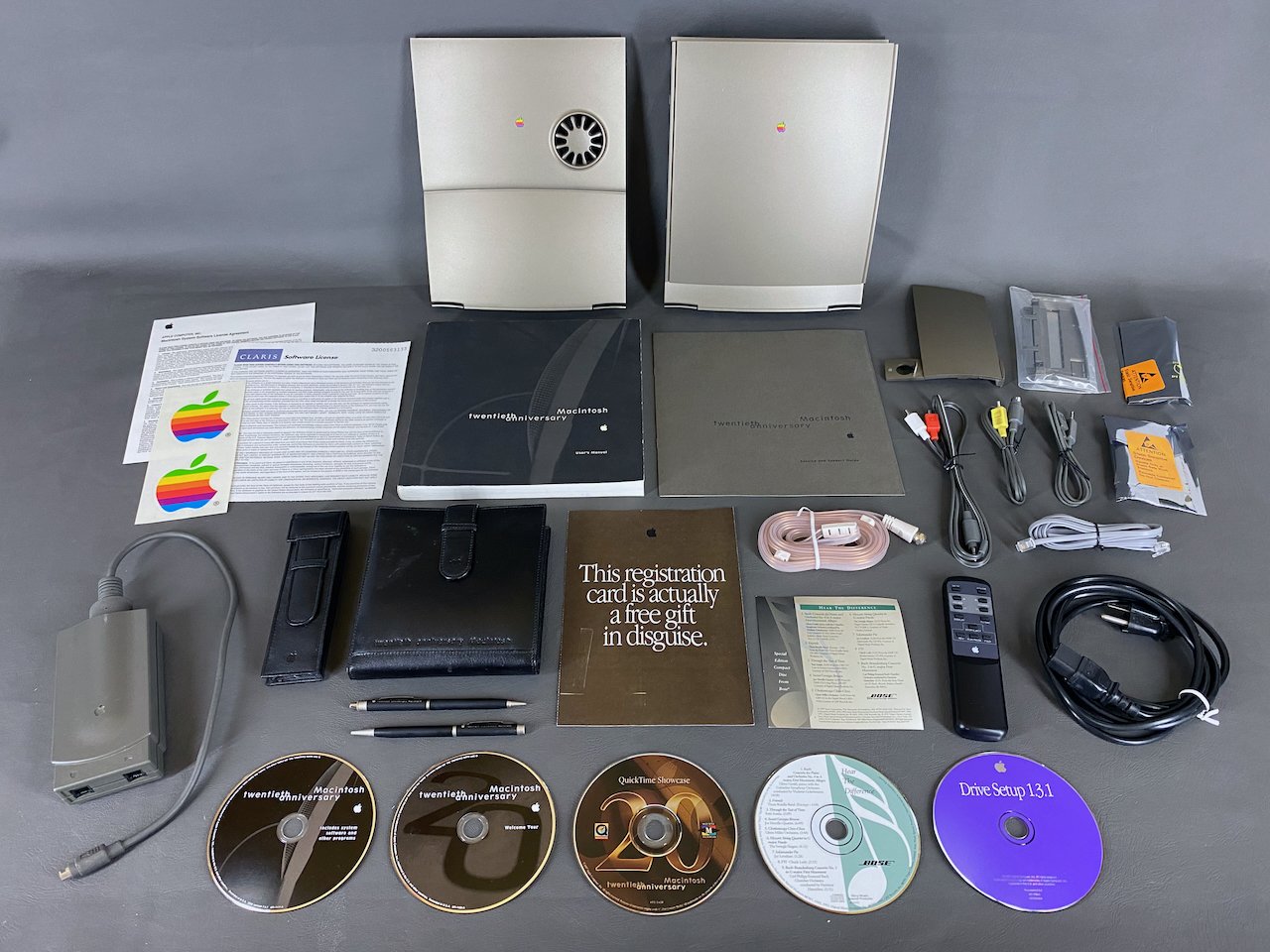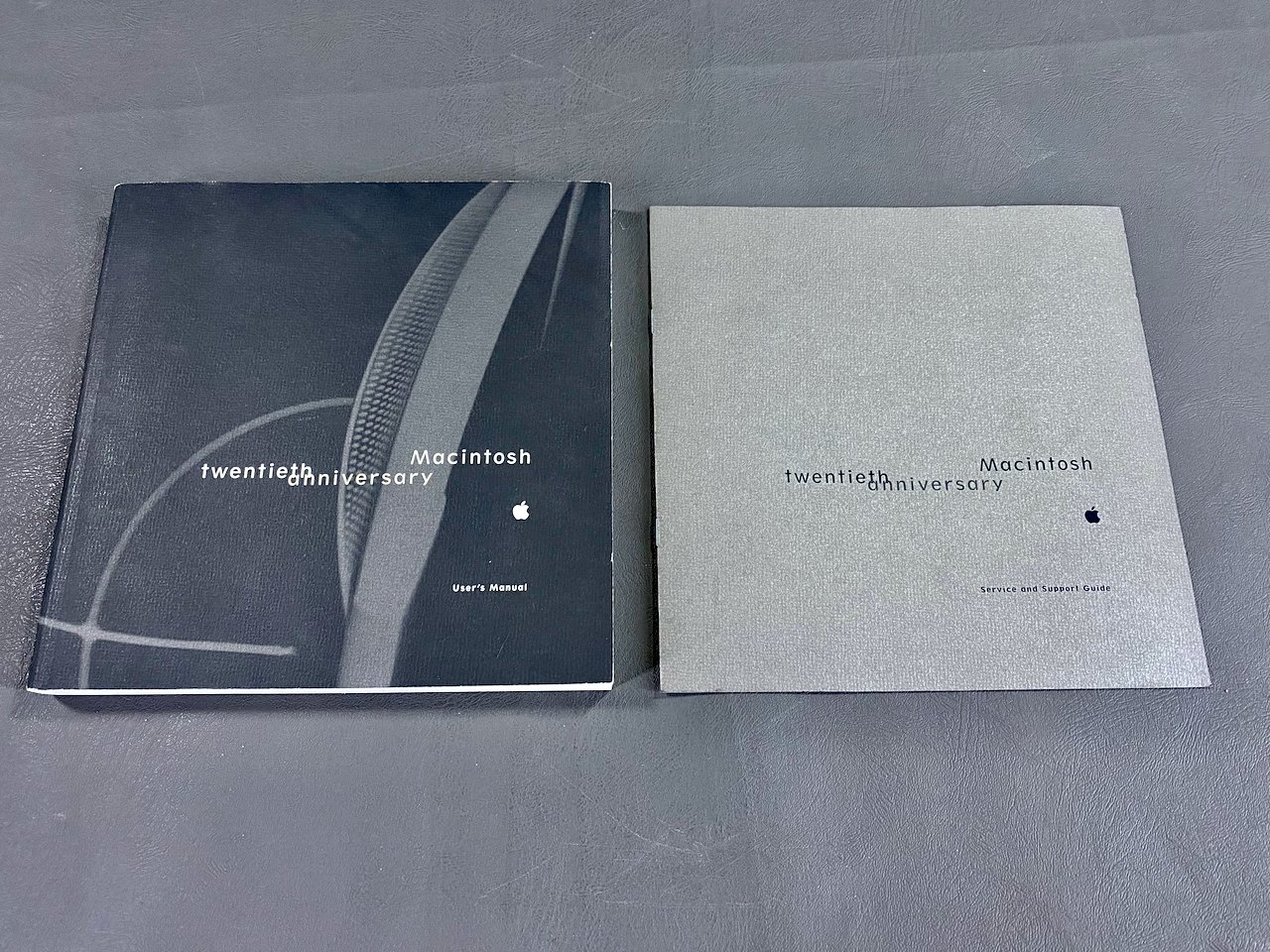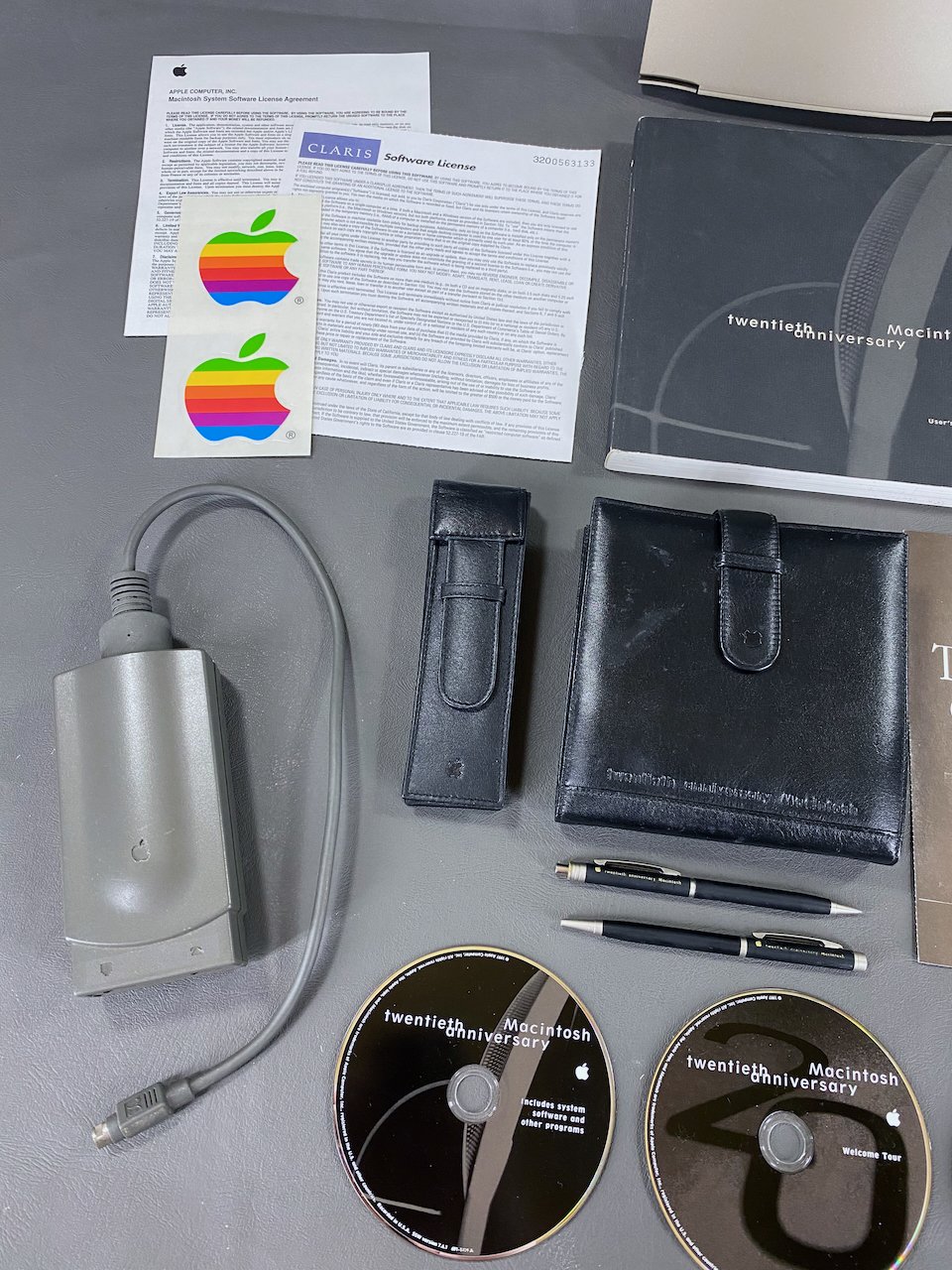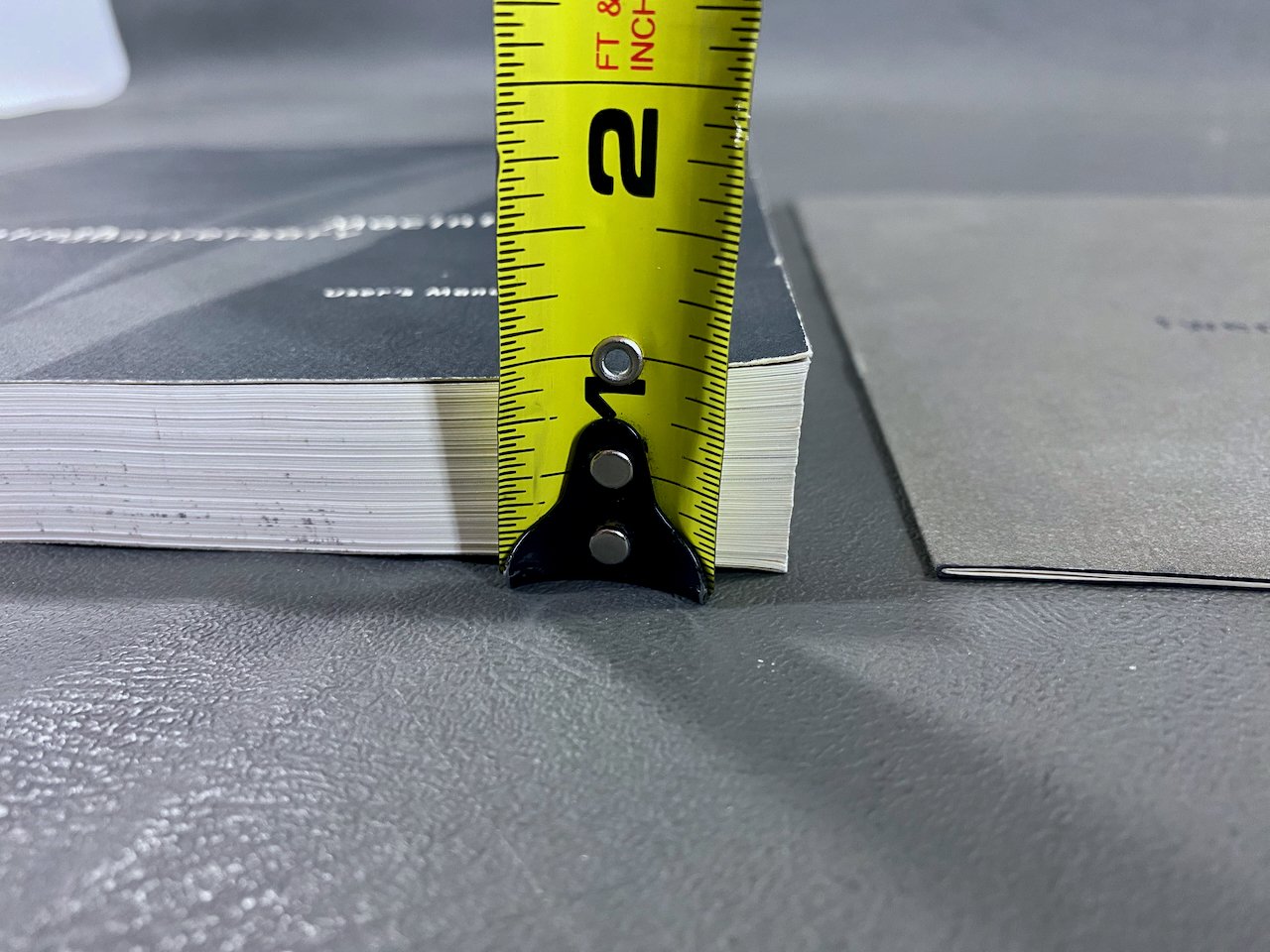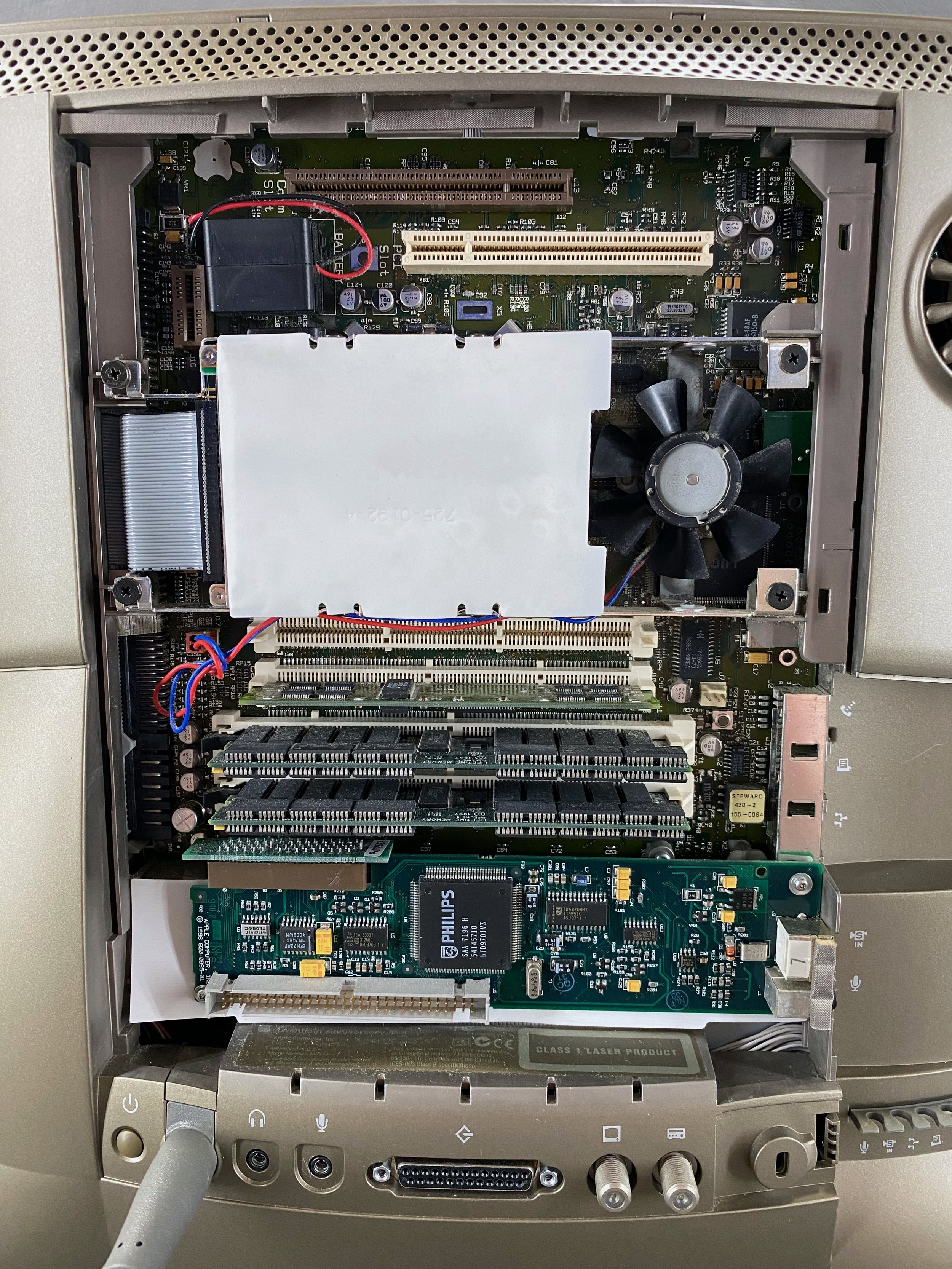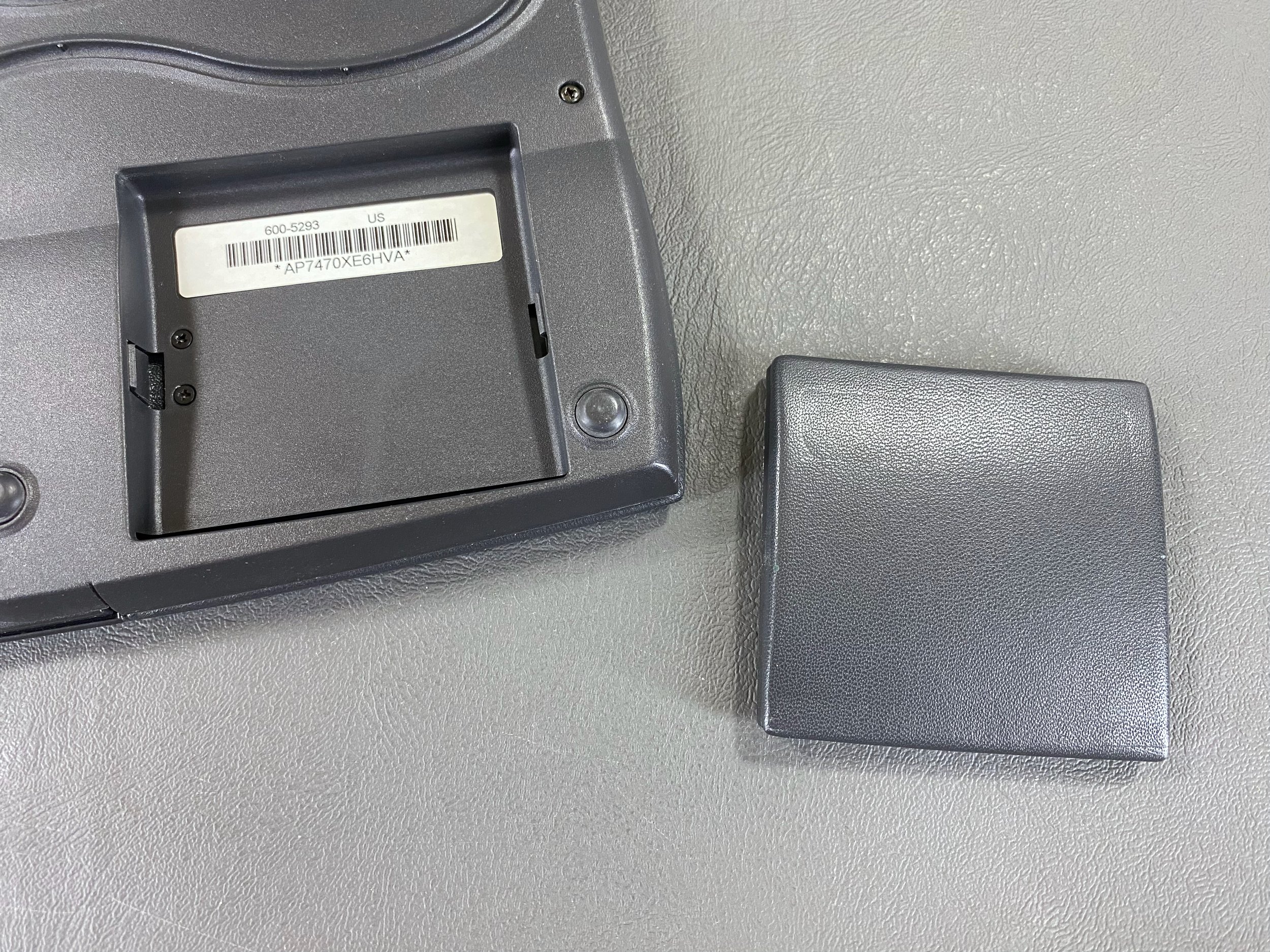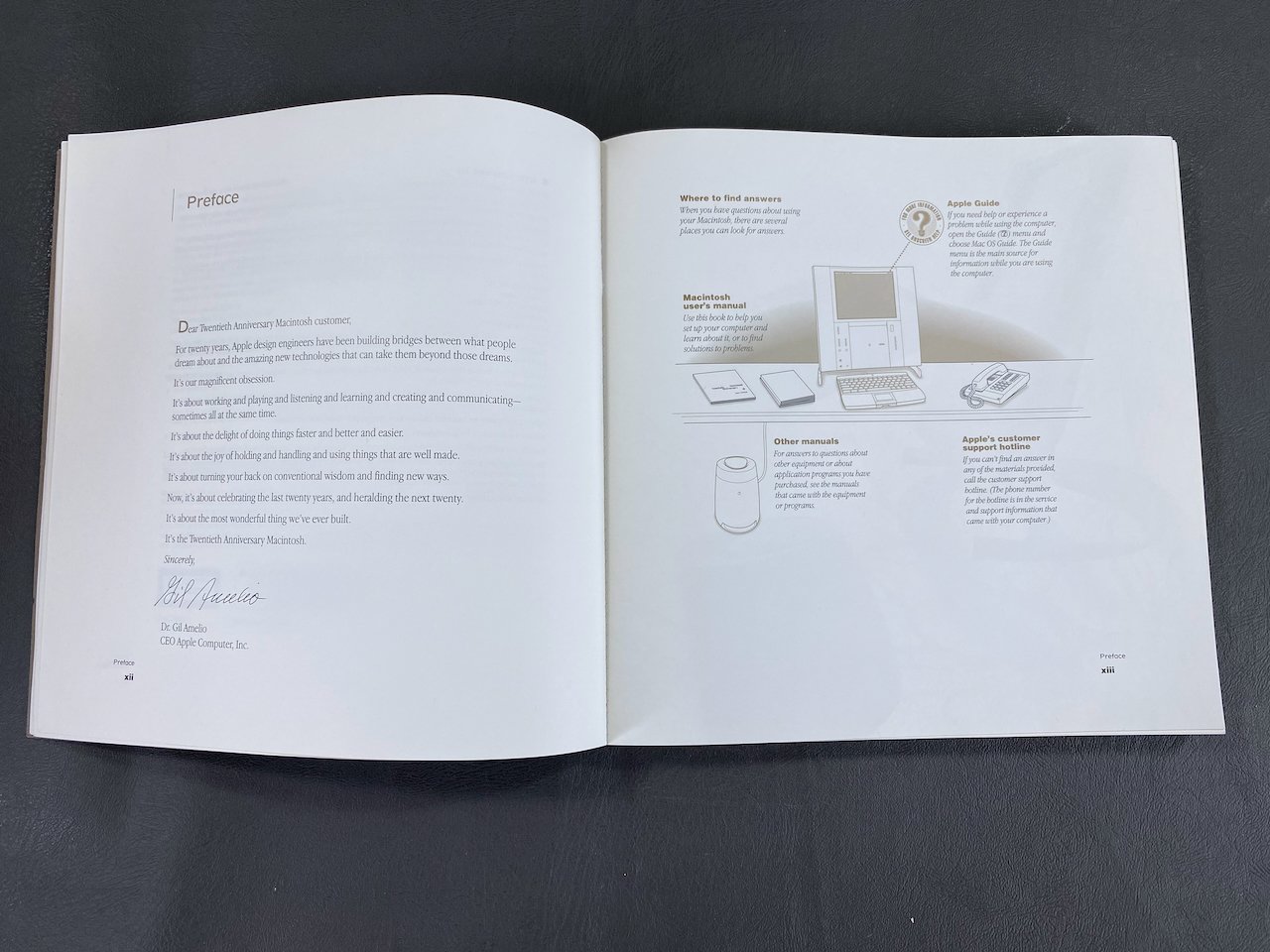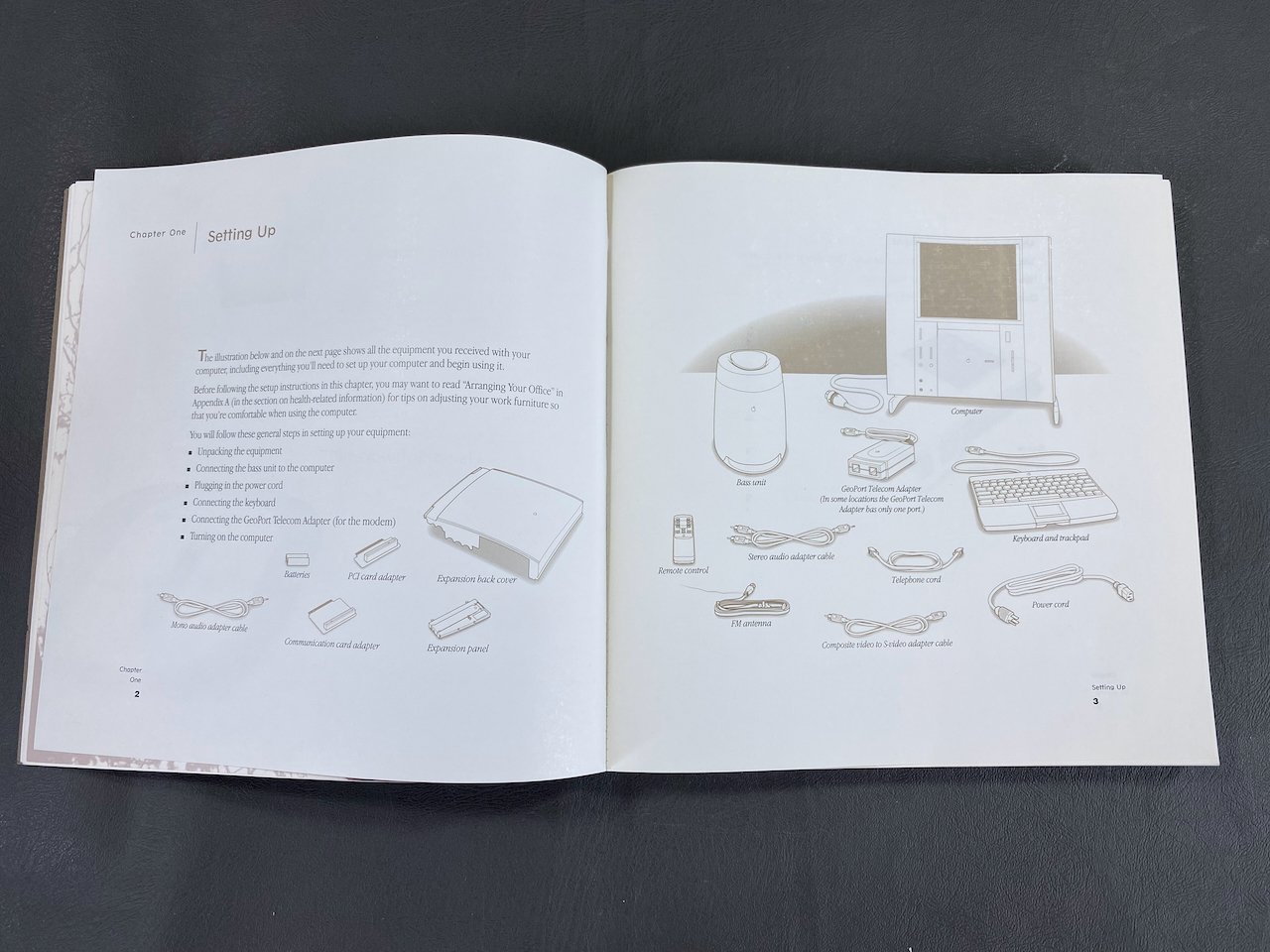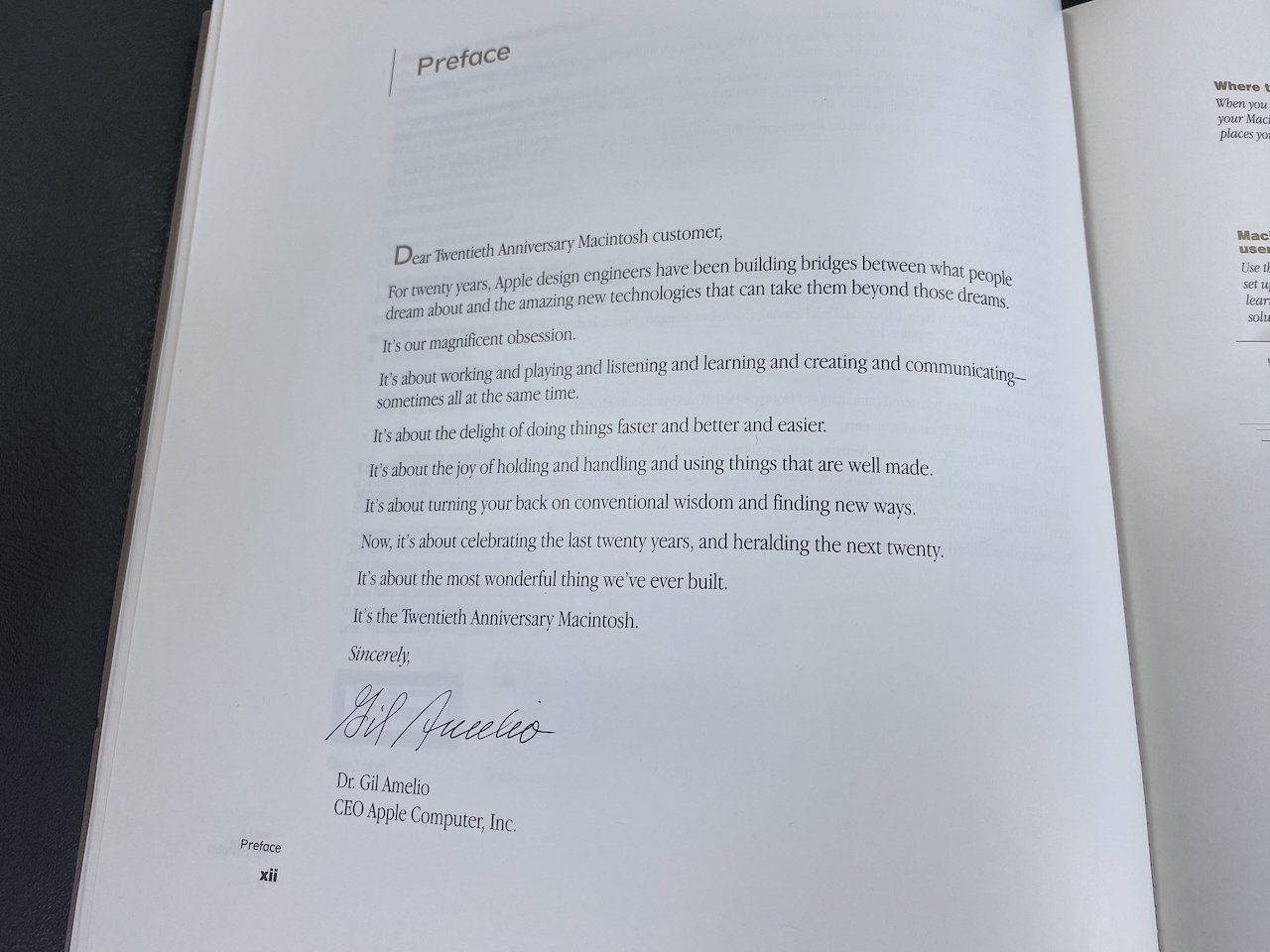Twentieth Anniversary Macintosh
History
Introduced: March 20, 1997
Discontinued: March 14, 1998
Original Retail Price: $7,499
Model #: —
Tech Specs
Display: 12.1” TFT LCD
Processor: 250 MHz PowerPC 603e
RAM: 128 MB (upgraded)
Hard Drive: 32 GB (upgraded)
Optical Drive: CD-ROM
Floppy Drive: 1.44 MB
OS: OS 9.0
Condition & Notes
The Twentieth Anniversary Macintosh (TAM) is the crown jewel of my collection — one of my favorite machines, and by far the most rare and valuable.
This unit is in mint condition, and is complete with all the original packaging, plastic bags, leather pouches, remote, antenna, cables, panels, cards, expansion back cover, software CDs, documentation, Apple stickers, and even the original pen and pencil set.
As any purveyor of vintage Apple computers knows, the TAM is an extremely special machine. It showcased many unique, uncommon, and first-of-a-kind features for a desktop system, including a flat-panel LCD display, built-in FM radio and TV tuners, a premium Bose sound system, vertically-mounted CD drive, and a trackpad instead of a mouse. Apple marketed the TAM as a “complete entertainment center” rather than just a computer.
This particular machine was purchased from its original owner, who bought it new for $2,149 on March 30, 1998 (the launch price of $7,499 was reduced multiple times before the TAM was discontinued). It was used lightly for a few years for productivity and watching TV before being put back in the box and stored.
Throughout December 2023 - February 2024, my TAM underwent a comprehensive restoration project. See the Restoration Project and Disassembly Guide pages for more on this.
It is in beautiful working condition and is currently running Mac OS 9.0.
Main Box
Box 1: Accessories & Peripherals
The box has two finger slots at the bottom edge.
Center level: panels, cards, adapters, cables, and GeoPort telecom adapter.
Top level: remote, leather pouches, and documentation.
Bottom level: ‘fat back’ for accommodating expansion cards.
All the accessories, CDs, and documentation for the TAM.
From L-R, top-down: regular and ‘fat’ backs, rear port cover plate, expansion panel, communication card adapter (still sealed), Apple and Claris documentation, Apple stickers, TAM User’s Manual, TAM Service and Support Guide, stereo audio adapter, composite video to S-video adapter, mono audio cable, modem cable, PCI card adapter (still sealed), GeoPort telecom adapter, leather pouch for remote / pen + pencil set, leather CD pouch, TAM pen + pencil set, registration card, FM antenna, Bose audio CD card, remote control, power cable, and CDs: TAM software install/restore, TAM Welcome Tour, QuickTime Showcase, Bose audio demo, and Drive Setup 1.3.1.
The exceedingly rare TAM pen and pencil set, consisting of a mechanical pencil and ballpoint pen. They are made of metal and feel nice and heavy.
The TAM User’s Guide and Service & Support Guide.
All the original CDs for the TAM. All TAMs originally shipped with Mac OS 7.6.1, which is on the install/restore CD. This TAM has been upgraded to OS 9.0.
The User’s Guide is rather heavy, at nearly an inch (25 mm) thick.
Box 2: Computer
The cardboard carrier, with lots of custom foam.
The head unit (referred to in the TAM materials as the “computer”) is only a few inches thin, quite impressive for a desktop computer from 1997, thanks to the LCD display panel.
Male connector on the ‘umbilical cord’, a thick, beefy cable which is used to connect the head and base units together. The metal ring here is rotated to lock the two halves together.
Rear of the TAM with the back cover removed. Note that the board is shown here BEFORE the restoration and recapping work, so the electrolytic capacitors shown here were later replaced. The battery has also since been removed.
This TAM system still has its original shipping bags.
The vertically-mounted CD-ROM drive, which opens with the button adjacent to it (top left). The hinges at bottom often break due to brittle plastics, but this one is still intact.
The TAM’s main ports are on the rear at bottom center. L-R: Power button, ‘umbilical cord’, sound out, line in, SCSI, TV tuner and FM radio connectors, and security lock.
The rest of the ports lie beneath the side cover. Top-bottom: two serial ports, ADB, S-video in, and sound in. The cable guide has one slot for each port.
Box 3: Base Unit
The base unit is symmetrical from L-R, but not along any other axis.
The bottom contains the mains input socket, voltage switch, ‘umbilical cord’ receiver, and subwoofer volume dial.
The rear has two different-sized gaps at the bottom for cables.
Female connector for the ‘umbilical cord’ from the head unit. The cable aligns with pins in the outer black plastic ring, and when the metal ring on the male end is twisted, it pulls the connectors together and locks in place.
Box 4: Keyboard
Unlike the keyboard itself, which has a permanently-attached ADB cable, the trackpad is detachable. It can be plugged into either ADB port on the underside of the keyboard, and can also be removed to use beside the keyboard.
Keyboard with the leather filler piece inserted.
If using the trackpad beside/outside the keyboard, this leather insert (referred to by Apple as the “Palmrest Section”) can be inserted to ‘clean up’ the appearance of the keyboard. Otherwise, it is stowed in this pocket underneath the keyboard.
The keyboard has two flip-down feet for height adjustment.
Twentieth Anniversary Macintosh
The system up and running!
System Specs
Bonus: Documentation Highlights
The User’s Guide contains a preface from Dr. Gil Amelio, Apple’s CEO at the time.
The User’s Guide has several chapters, which feature the same graphic design and numeral styles as the packaging for the TAM.
This part illustrates all the original components that shipped with the TAM, all of which are still present with this machine, making it a complete set.
Close-up of the preface.
The guide also features these (very ‘90s) abstract renders of the various TAM components floating in space overlain on natural scenery.
The Service & Support Guide contains this reference to Apple’s concierge service for the TAM - buyers could elect to have Apple set it up for them!