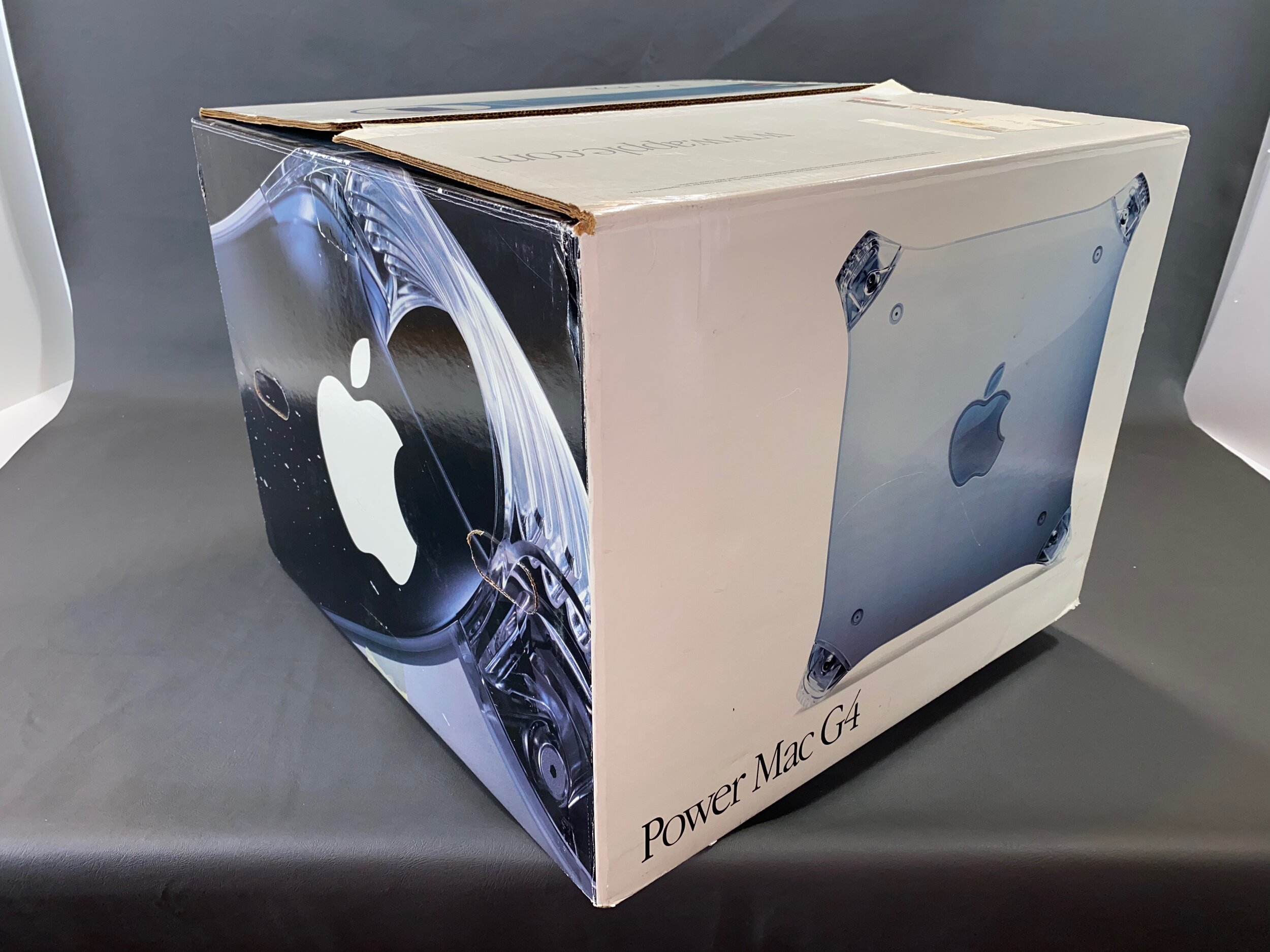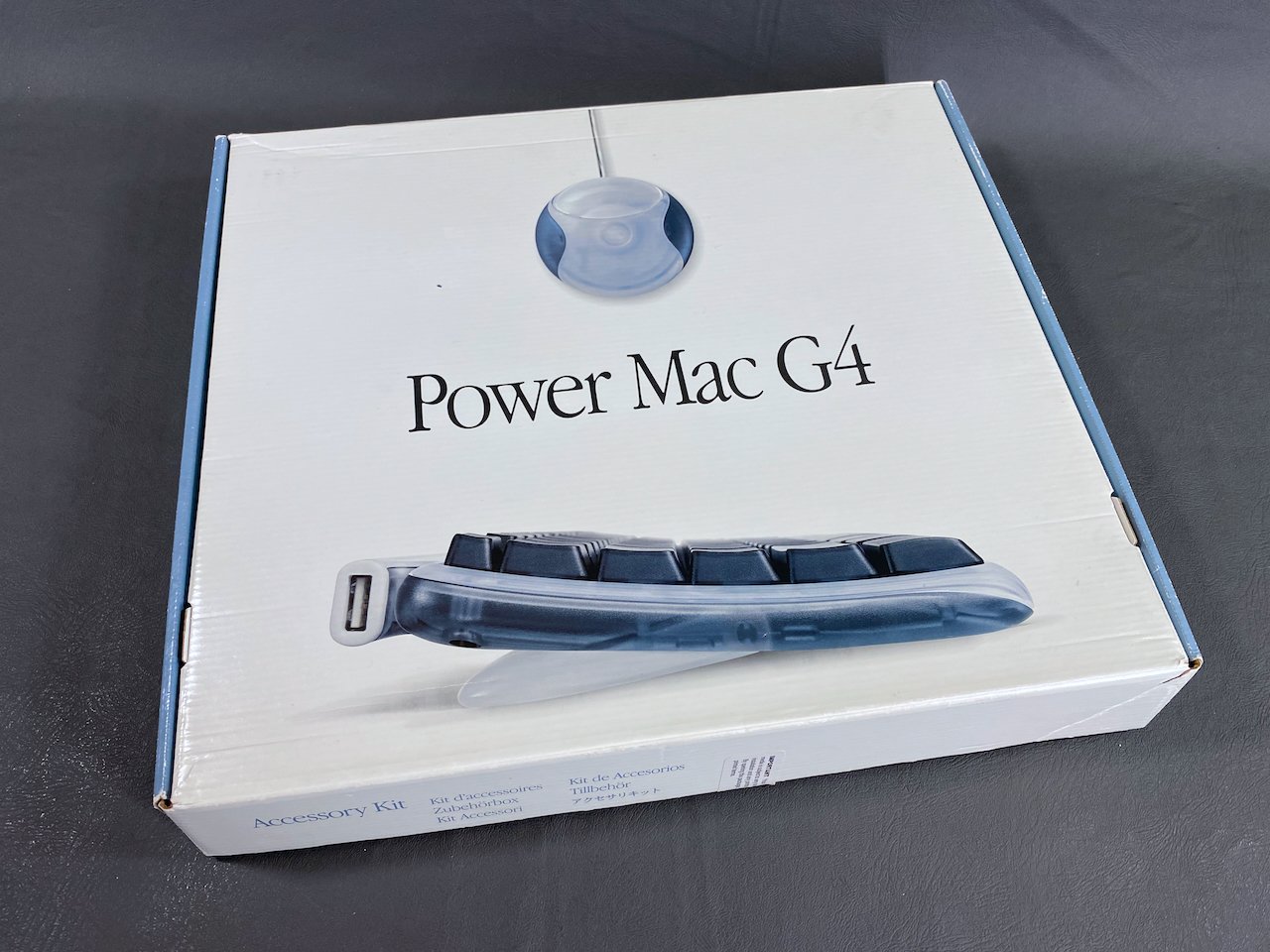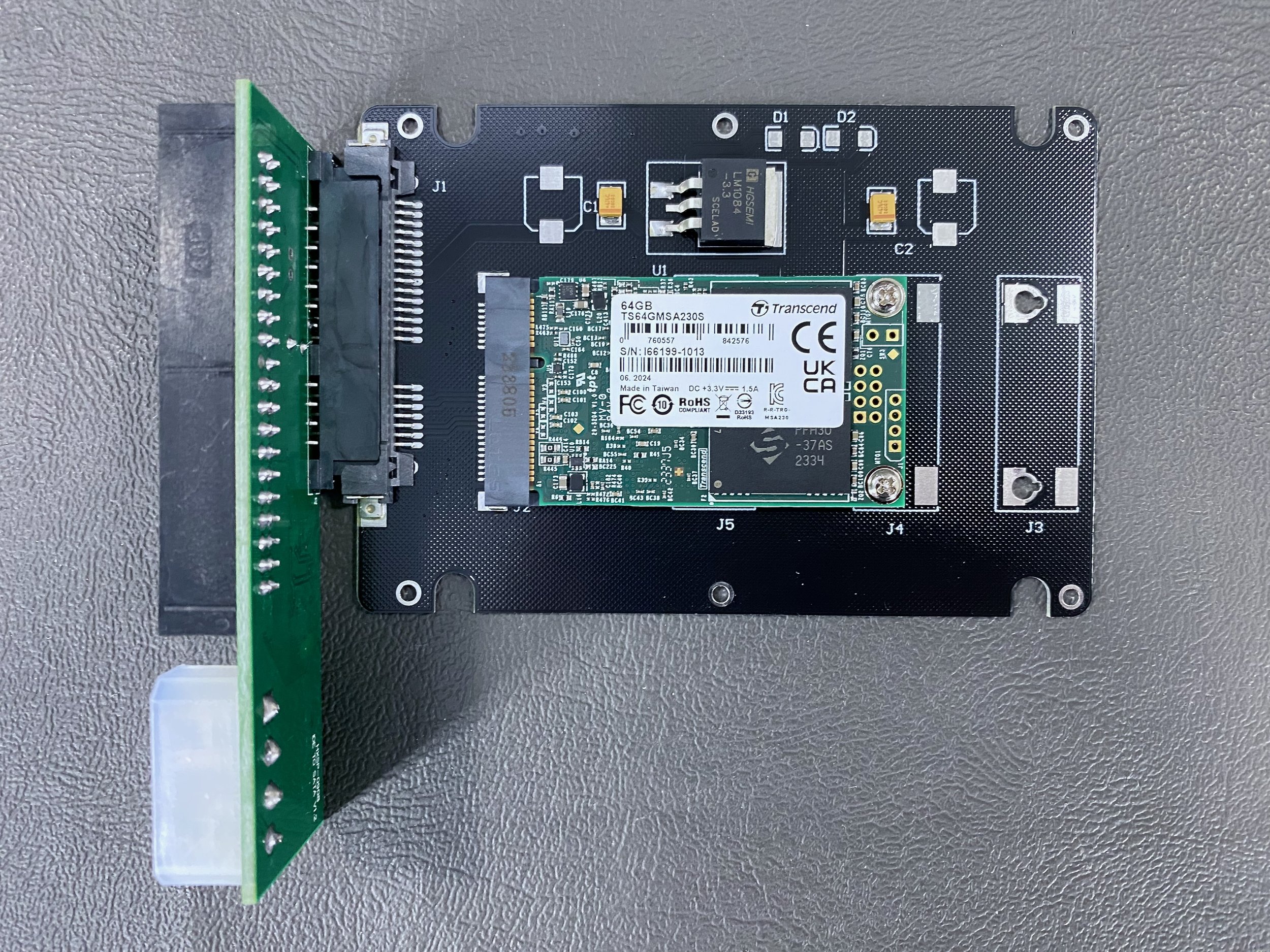Power Mac G4
‘Graphite’
History
Introduced: August 31, 1999
Discontinued: July 18, 2001
Original Retail Price: $1,599
Model #: M5183
Tech Specs
Processor: 400 MHz PowerPC G4
RAM: 512 MB (upgraded)
Hard Drive: 64 GB SSD (upgraded)
Optical Drive: DVD-ROM
OS: 9.0.2
Condition & Notes
This unit was purchased from the original owner, and is in excellent condition. It’s complete with all the original packaging, foam bag, power cable, keyboard, mouse, software CDs, and documentation.
The first generation of G4s, introduced in mid-1999, featured a “Graphite” case that was essentially a cosmetically-overhauled version of the Blue & White Power Mac G3 case. This particular machine is a midrange model with the “Sawtooth” architecture.
In 2024 I replaced the original 10 GB hard drive with a 64 GB SSD. HDD to SSD conversion is a common technique used in vintage computer preservation, as the original hard drives are prone to failure due to age. This upgrade also makes the computer quieter, faster, and more reliable. Scroll to the bottom of the page for more on this.
The original ship date on the box is 04/05/2000.
It is in fully working order with all-original parts, and is currently running Mac OS 9.0.2.
Model Identifier
This particular machine is the 400 MHz AGP Graphics model (‘Sawtooth’ architecture) introduced in late 1999.
Packaging
The original Apple foam bag.
Main Tower
Accessory Kit
Power cable, keyboard, mouse, documentation, and software CDs.
Warranty/license info, AppleCare info, AGP documentation, setup guide, software coupons, Mac OS 9.2.1 info and CD, Power Mac G4 software install/restore CDs, and Apple stickers.
With Displays
With 15” Studio Display (Graphite)
With 22” Cinema Display (Original/DVI)
System Specs
Teardown & Cleaning Photos
I suspect the sides of the G4’s enclosure weren’t translucent like the G3’s because Apple wanted to hide the additional cooling vents and AirPort antennas, which weren’t present in the Blue & White G3.
This rear plastic piece is riveted in place.
The keyboard was quite disgusting!
mSATA SSD Installation
This upgrade makes the computer quieter, faster, and more reliable. I chose to install a 64 GB mSATA SSD using a 2.5” mSATA-to-SATA adapter housing and a 40-pin IDE-to-SATA adapter.
This SSD was a plug-and-play solution with the original IDE and power cables. Due to the orientation of the IDE-to-SATA adapter, I chose to leave the original HDD in place and simply mount the SSD on top. If I wanted to, I could hook them both up at the same time since the G4 has the connections ready to go.