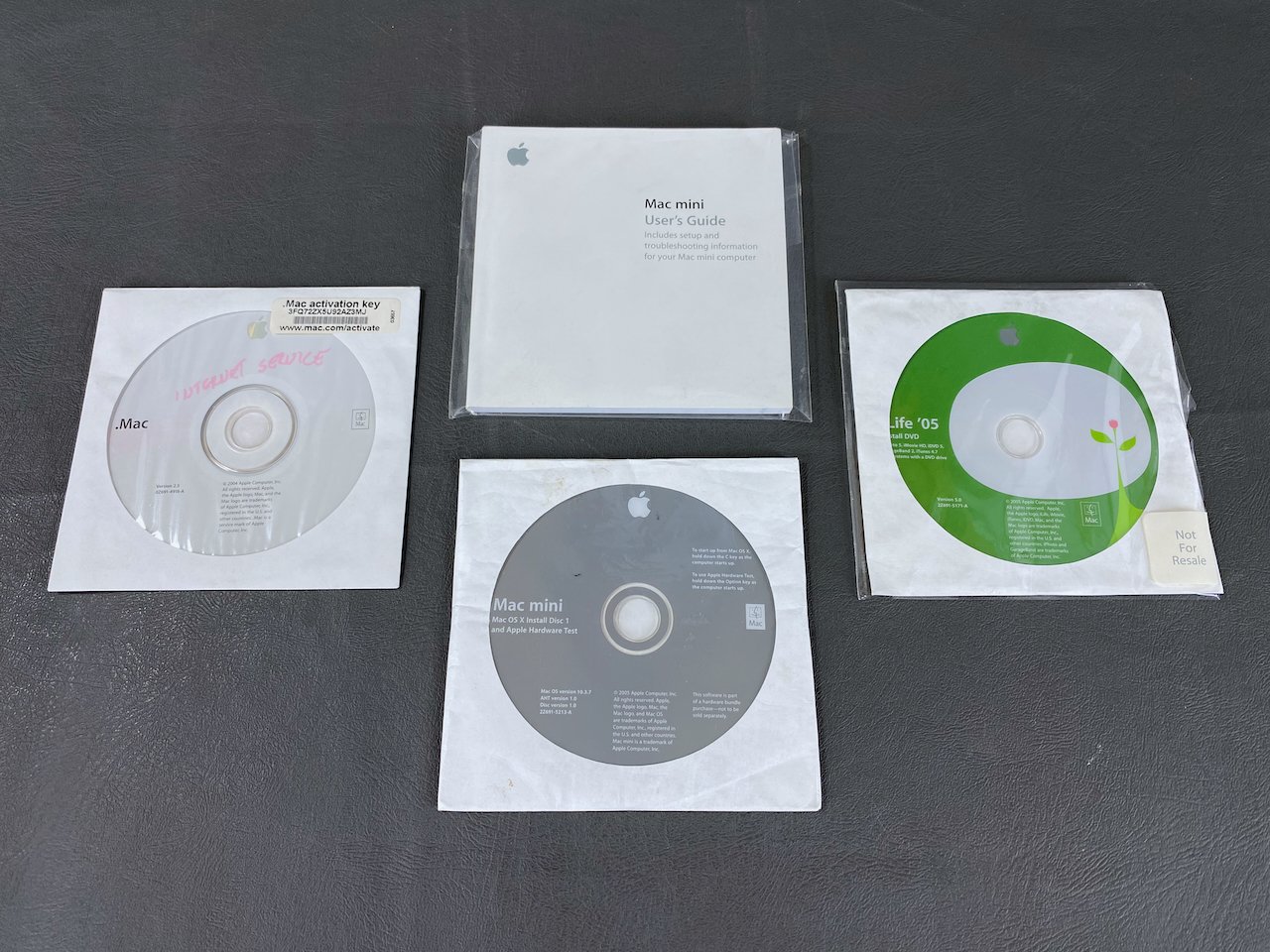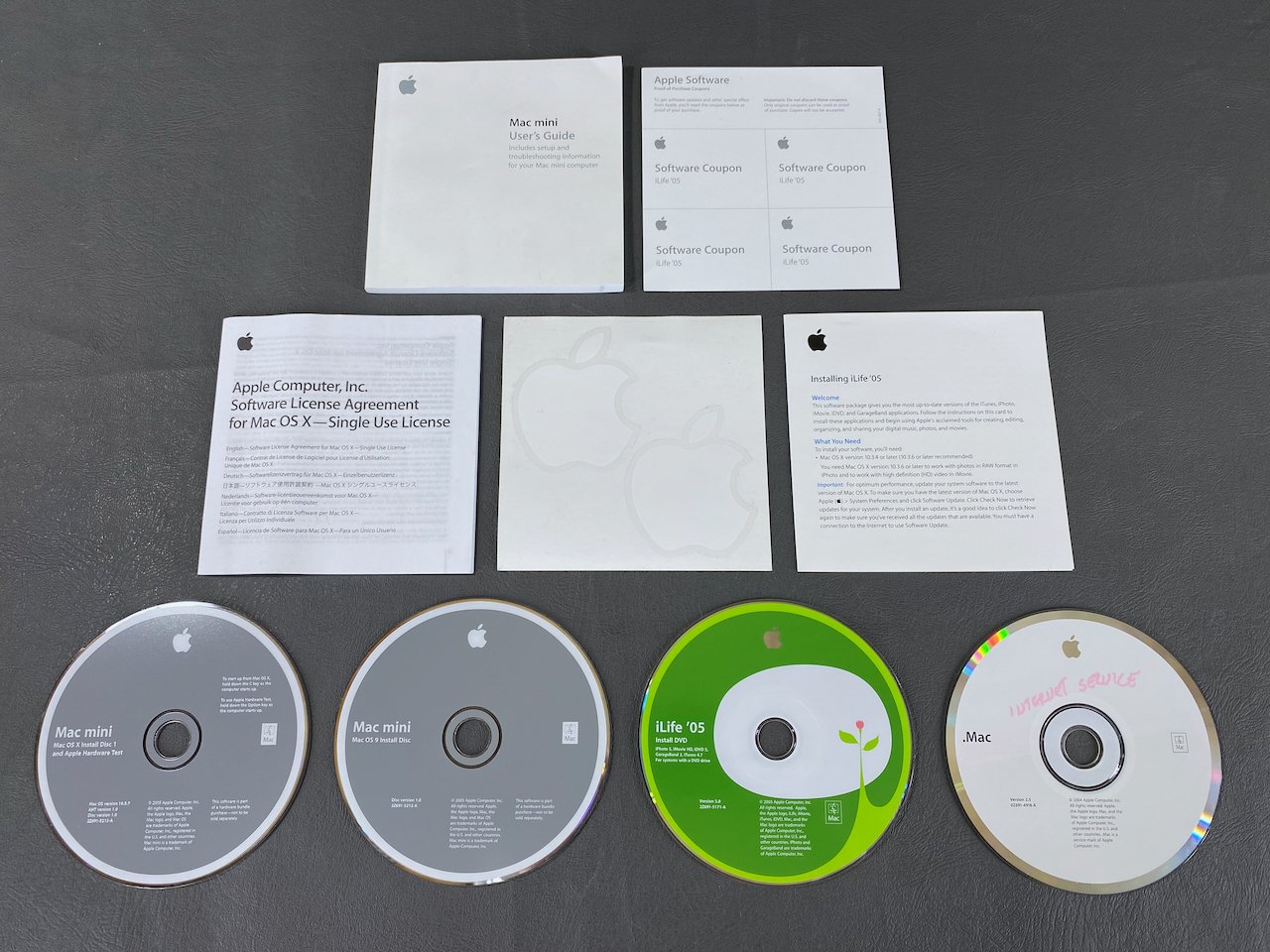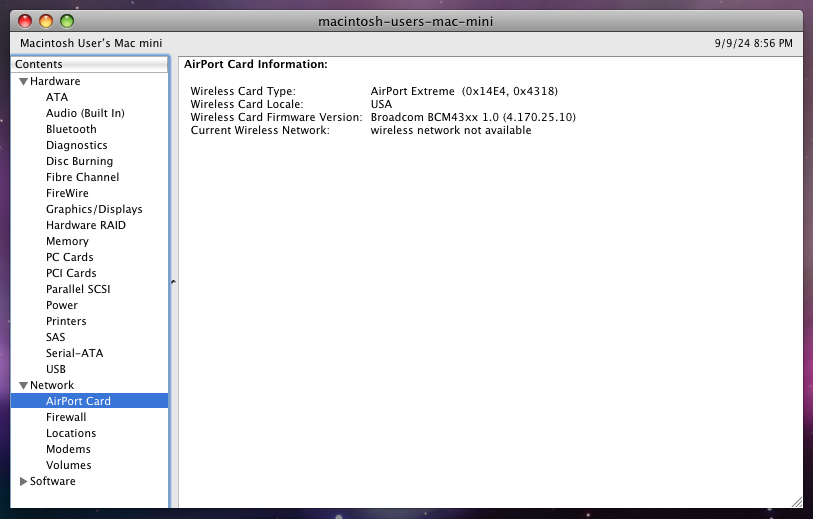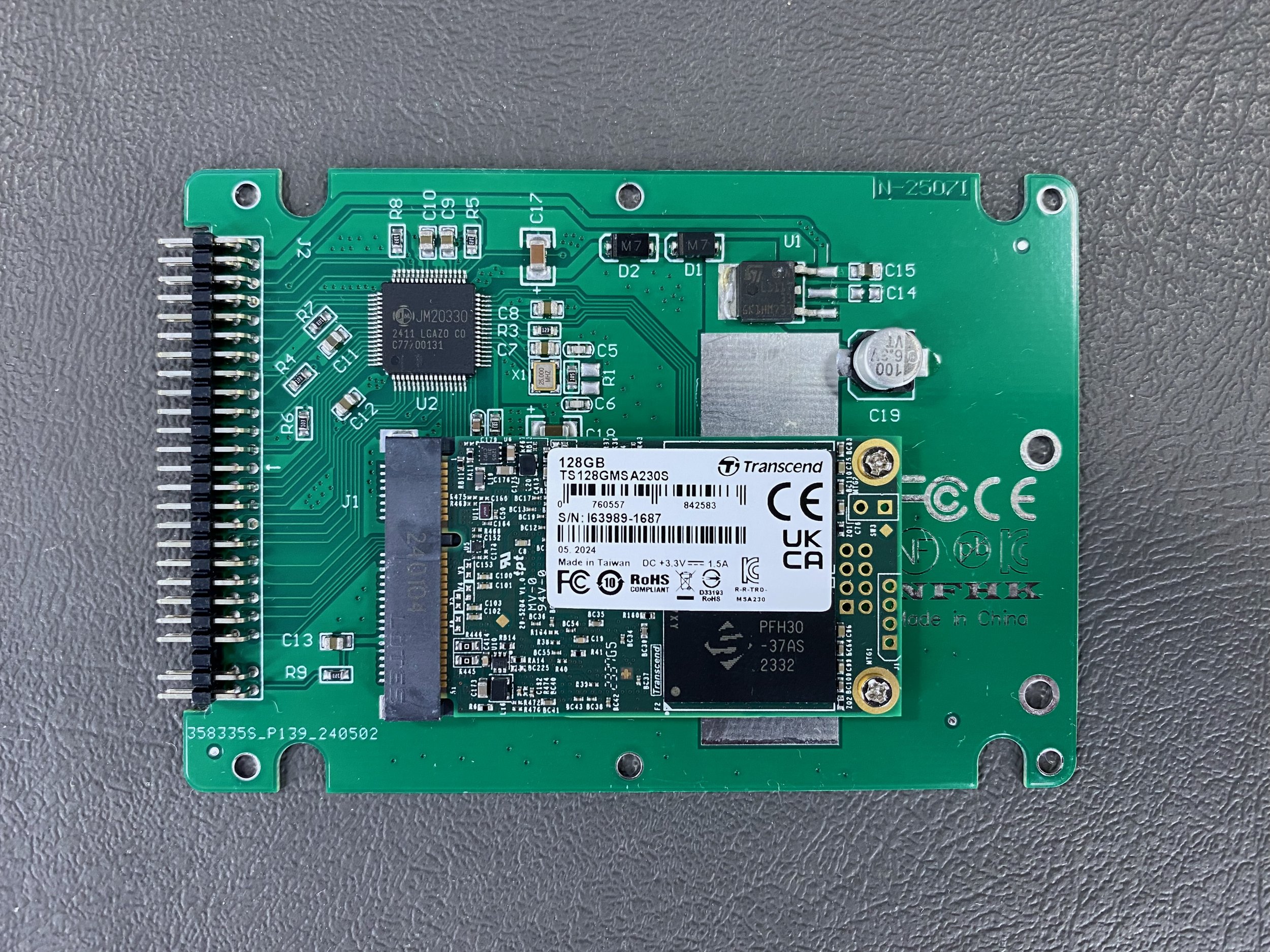Mac mini G4
History
Introduced: January 11, 2005
Discontinued: February 28, 2006
Original Retail Price: $699 (SuperDrive model)
Model #: A1103
Tech Specs
Processor: 1.5 GHz PowerPC G4
RAM: 1 GB (upgraded)
Hard Drive: 128 GB SSD (upgraded)
Optical Drive: SuperDrive
OS: OS X 10.5
Condition & Notes
This unit is in mint condition, and is complete with all the original packaging, power supply, DVI-to-VGA adapter, software CDs, and documentation.
The Mac mini was (and still is) famous for being “BYODKM”: bring your own display, keyboard, and mouse.
The Mac mini G4 only lasted around a year, with the first Intel-based models being introduced in February 2006. These machines were also aimed at the low-end/entry-level segment of the market, and the top cases are particularly prone to yellowing with time and exposure to UV light. All of these factors mean that it is quite difficult to find a clean, complete, working example today.
In 2024 I replaced the original 80 GB hard drive with a 128 GB SSD. HDD to SSD conversion is a common technique used in vintage computer preservation, as the original hard drives are prone to failure due to age. This upgrade also makes the computer quieter, faster, and more reliable. Scroll to the bottom of the page for more on this.
It is in fully working order and is currently running Mac OS X 10.5.
Model Identifier
This particular machine is the 1.5 GHz model, the last and fastest Mac mini G4 that Apple made.
Packaging
Mac mini
Accessories & Documentation
Power adapter, AC cable, DVI-to-VGA adapter, and documentation packet.
Documentation and CD packets.
Close-up of the 85W power adapter.
All the documentation and CDs spread out.
The main software CD packet has a divider and holds both CDs together.
With 23” Cinema HD Display (Aluminum)
Pictured here with the 23” Cinema Display, Wireless Keyboard, and Wireless Mouse.
System Specs
mSATA SSD Installation
This upgrade makes the computer quieter, faster, and more reliable. I chose to install a 128 GB mSATA SSD using an mSATA-to-IDE 2.5” adapter housing. This was a plug-and-play solution and the new drive slotted directly in to where the original HDD was installed.