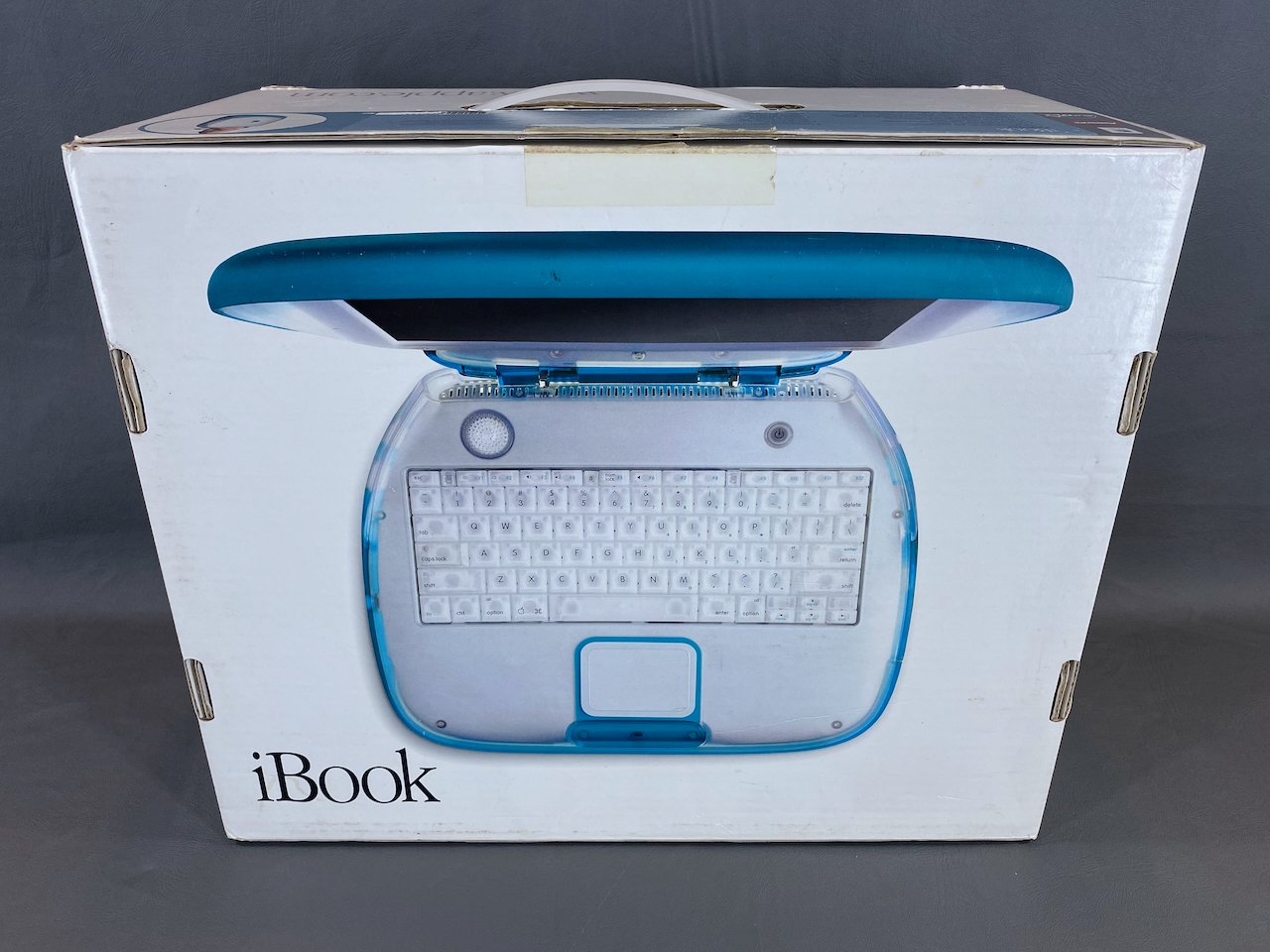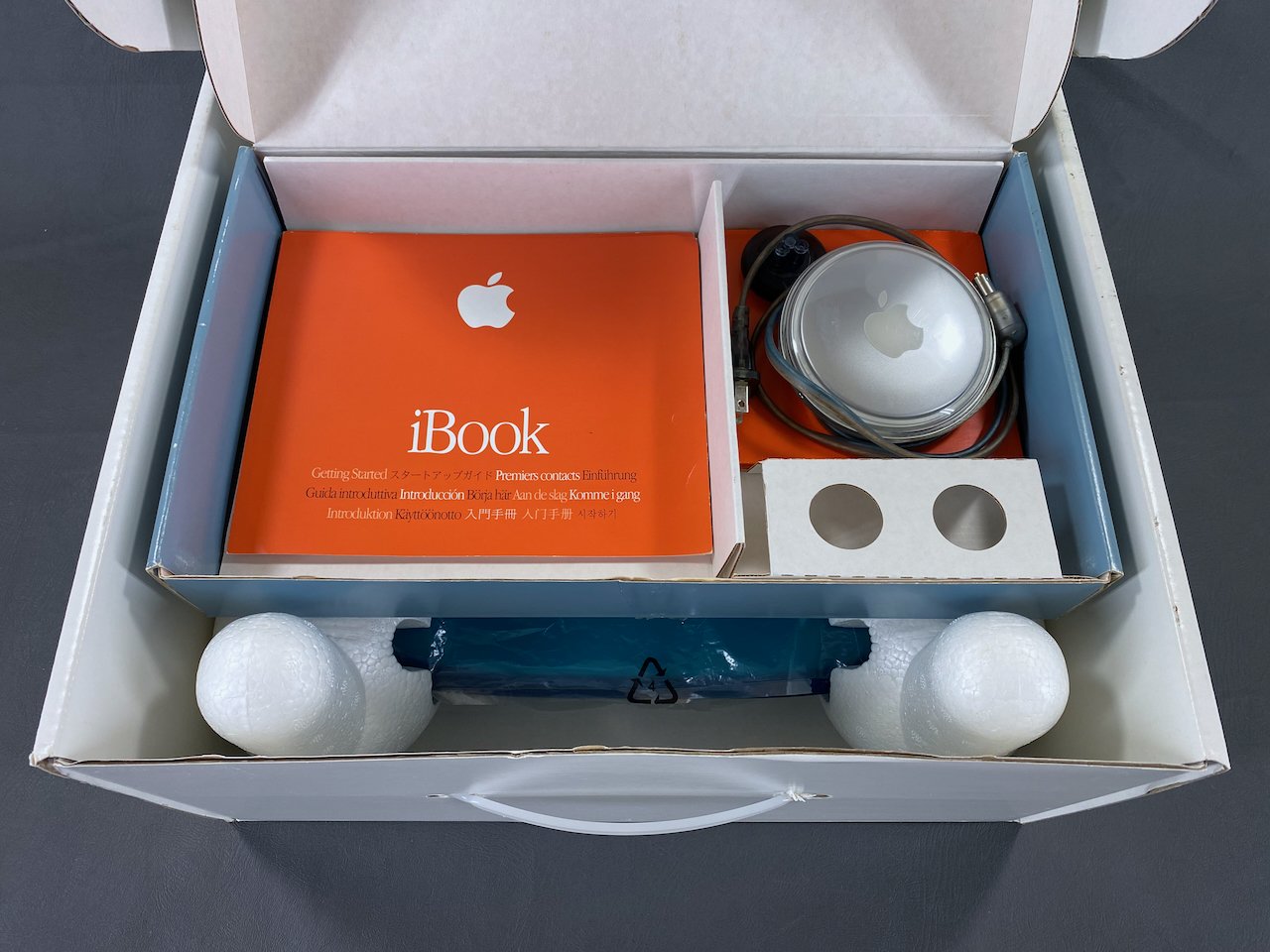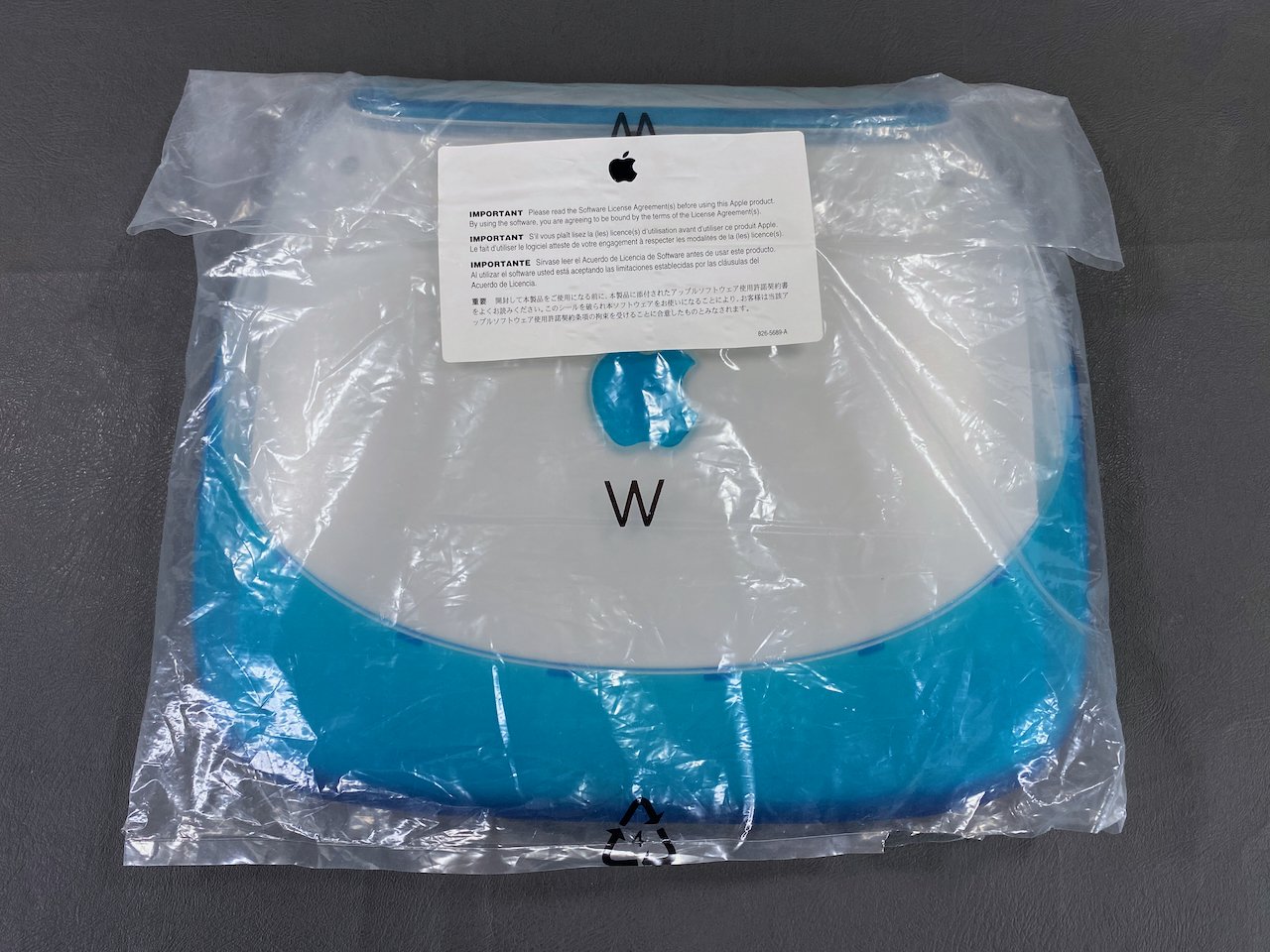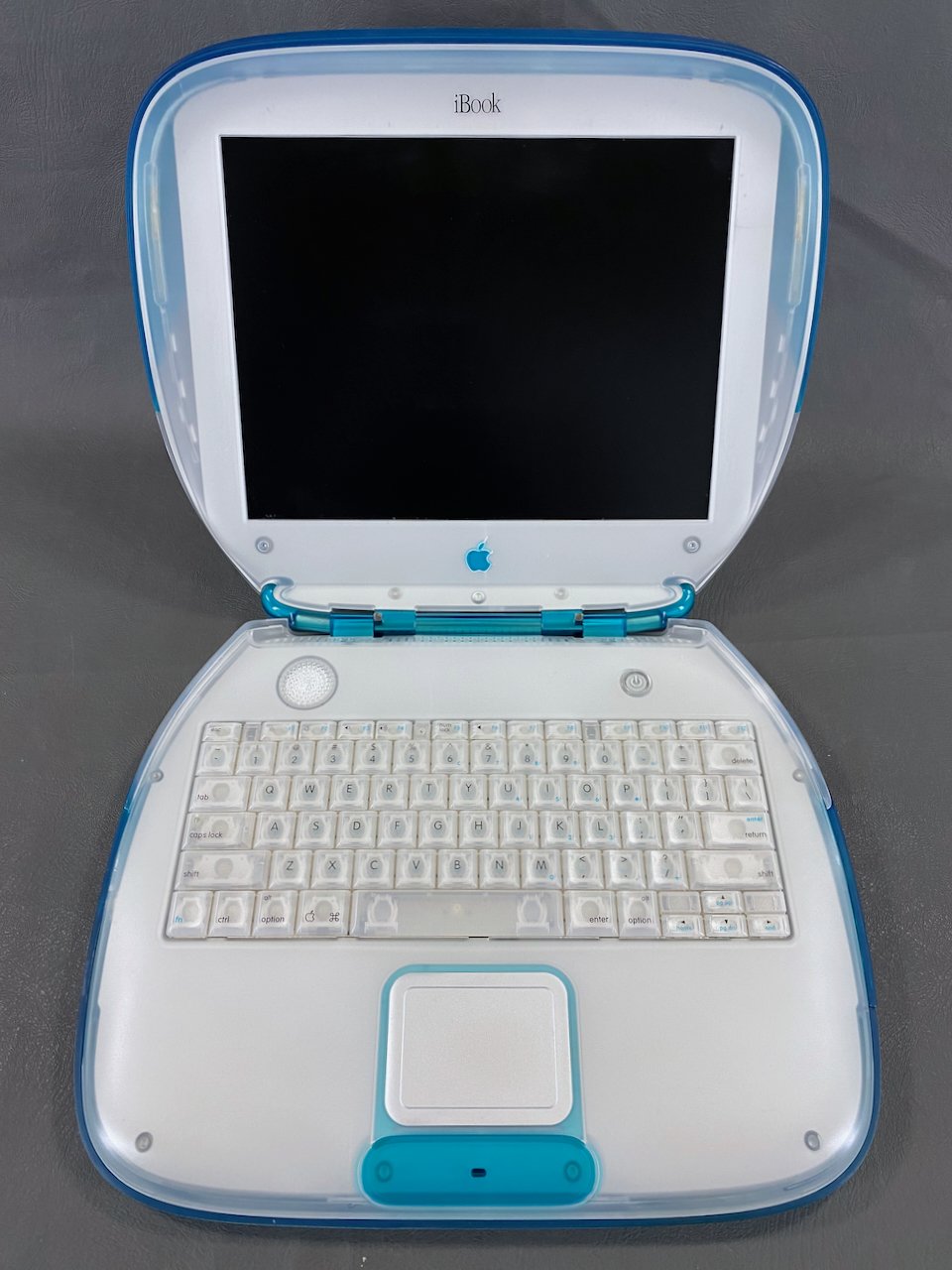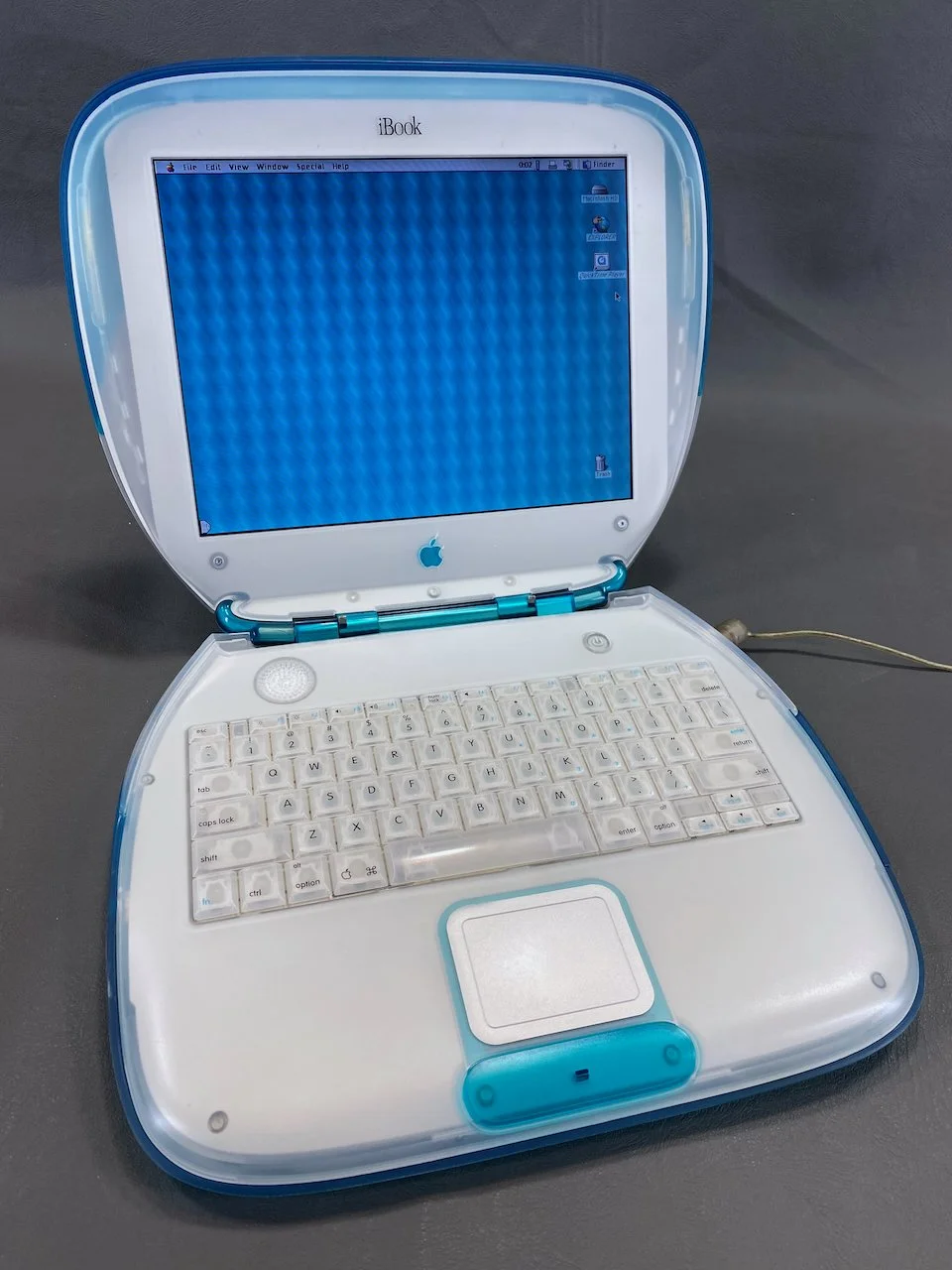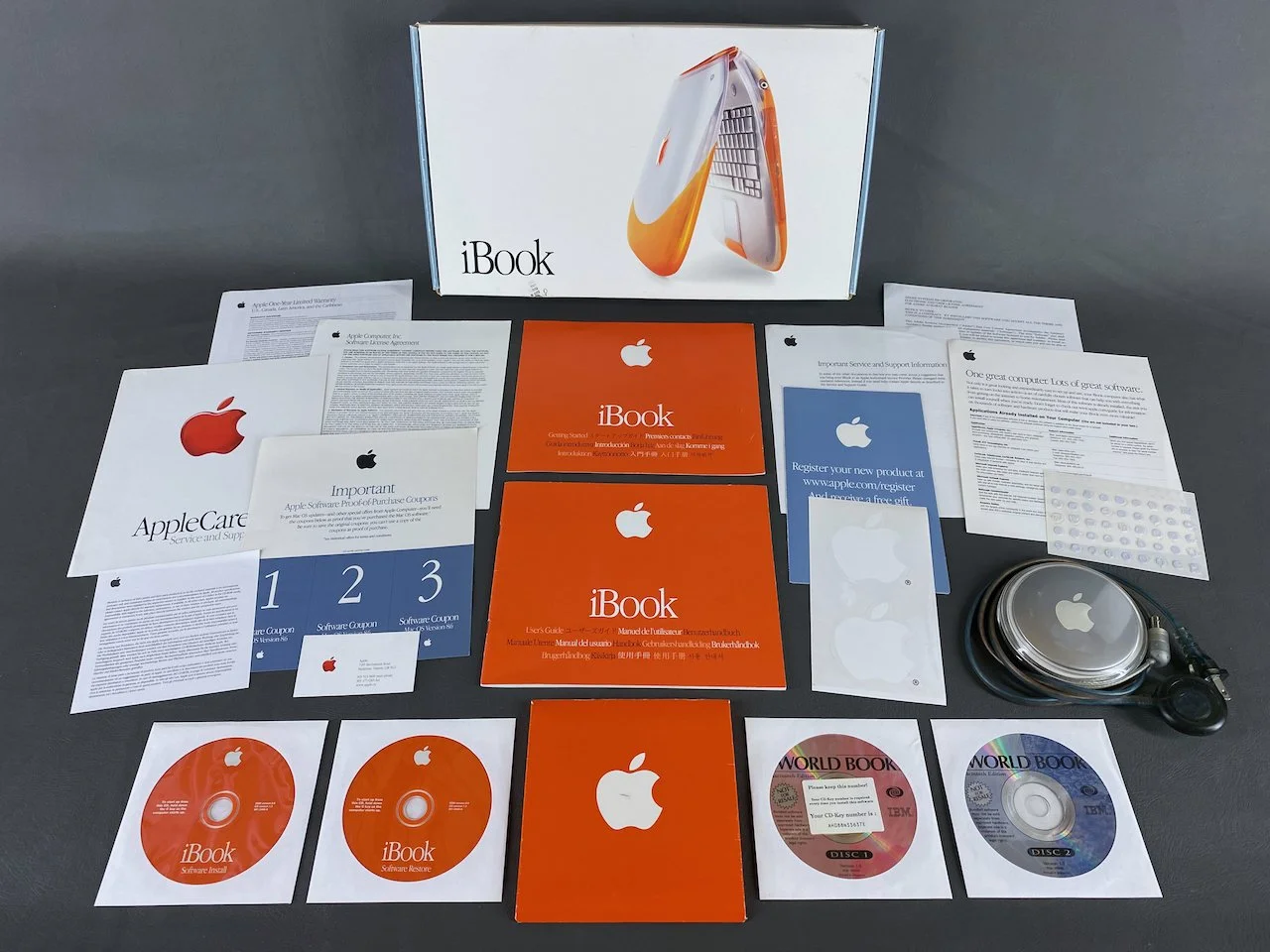iBook G3
Blueberry
History
Introduced: July 21, 1999
Discontinued: September 13, 2000
Original Retail Price: $1,599
Model #: M2453
Tech Specs
Display: 12.1'“ TFT LCD
Processor: 300 MHz PowerPC G3
RAM: 32 MB
Hard Drive: 3 GB
Optical Drive: CD-ROM
OS: 9.0
Condition & Notes
This unit is in great condition, with a bit of minor cosmetic scuffing on the bottom rubber, and is complete with all the original packaging, power adapter, software CDs, and documentation.
In 2024 I replaced the original 10 GB hard drive with a 64 GB SSD. HDD to SSD conversion is a common technique used in vintage computer preservation, as the original hard drives are prone to failure due to age. This upgrade also makes the computer quieter, faster, and more reliable. Scroll to the bottom of the page for more on this.
As is to be expected with a 20+ -year-old machine, the battery no longer holds a charge so it must be operated while plugged in.
It is in fully working order and is currently running Mac OS 9.0.
Model Identifier
The red ‘X’ denotes the location of this iBook within the overall series.
Blueberry was one of the two original colors for the iBook at launch in July 1999.
Packaging
iBook
Accessory Kit
All first-generation iBook clamshells (Tangerine/300, Blueberry/300, Graphite SE/366) came with an accessories box depicting a Tangerine model.
Getting Started Guide, User’s Guide, software coupons, AppleCare/license/registration/warranty info, software promo pamphlets, charger, Apple stickers, function stickers, and software CDs.
The original Apple and function stickers from 1999! These function stickers featured fun icons that were meant to be placed above the function row on the iBook’s keyboard, since those keys’ functions could be customized.
System Specs
mSATA SSD Installation
This upgrade makes the computer quieter, faster, and more reliable. I chose to install a 64 GB mSATA SSD using an mSATA-to-IDE 2.5” adapter housing.
The SSD (right) slots directly in to where the original HDD (left) was installed, using the OEM IDE cable harness and installation bracket.