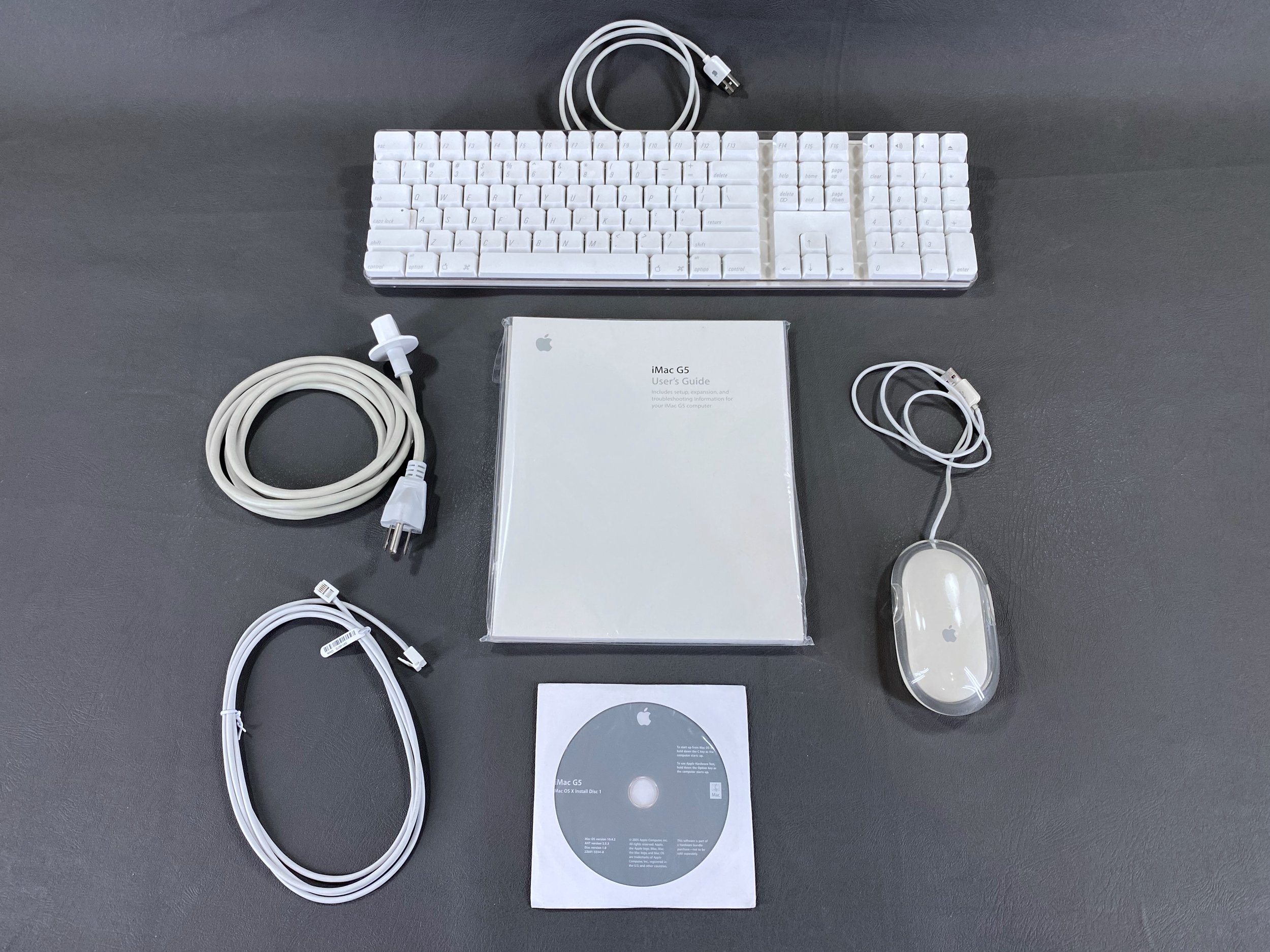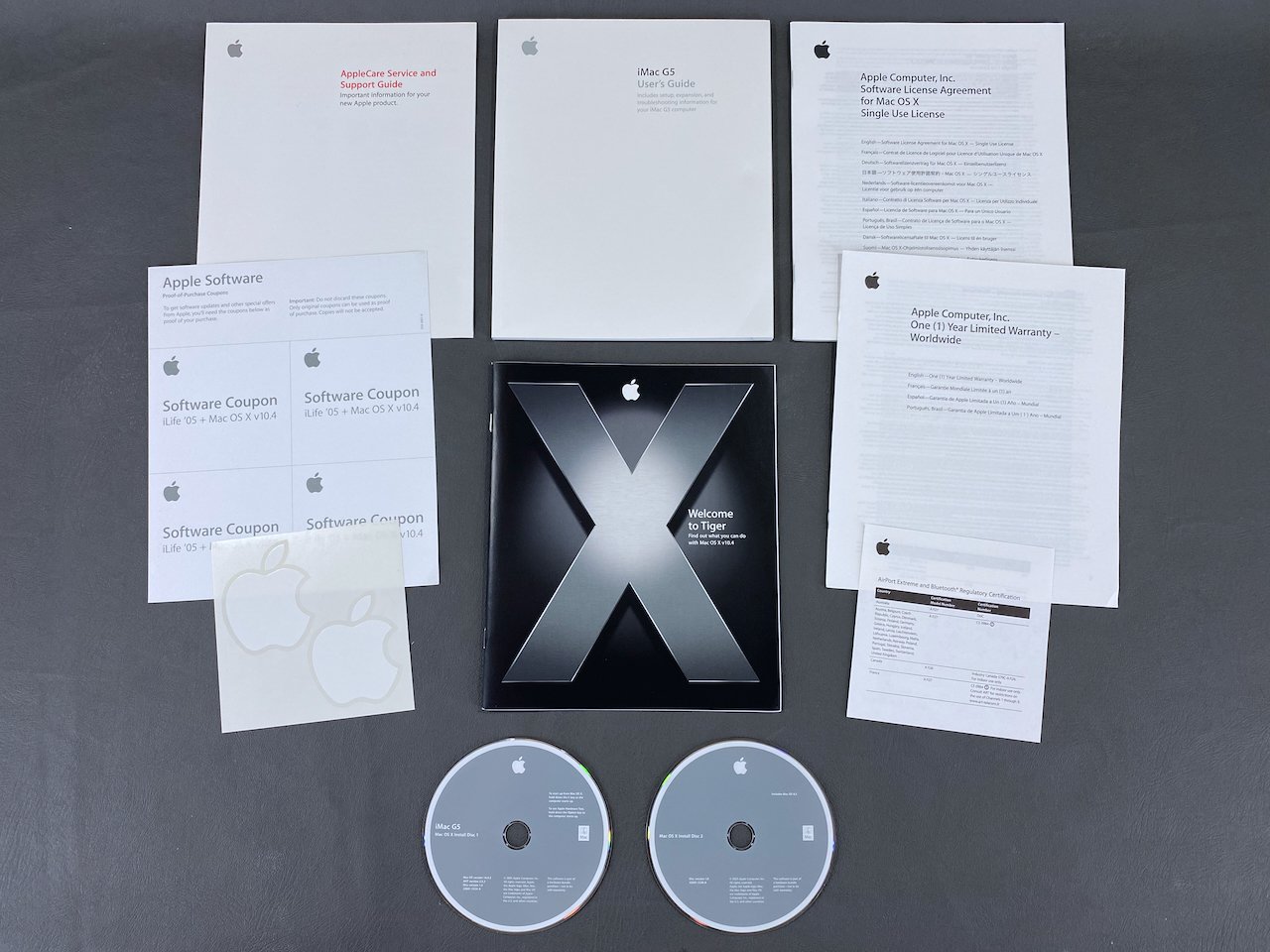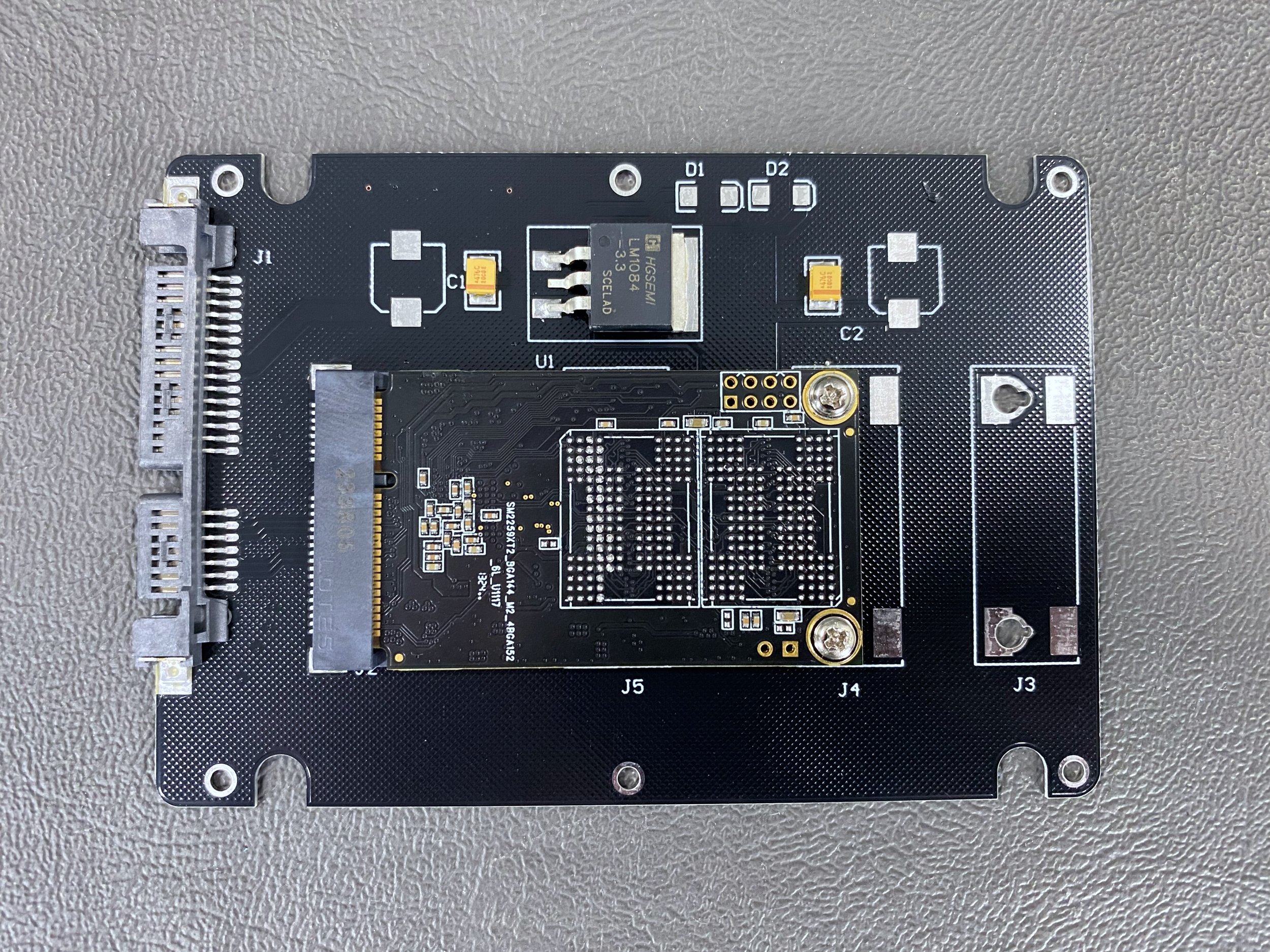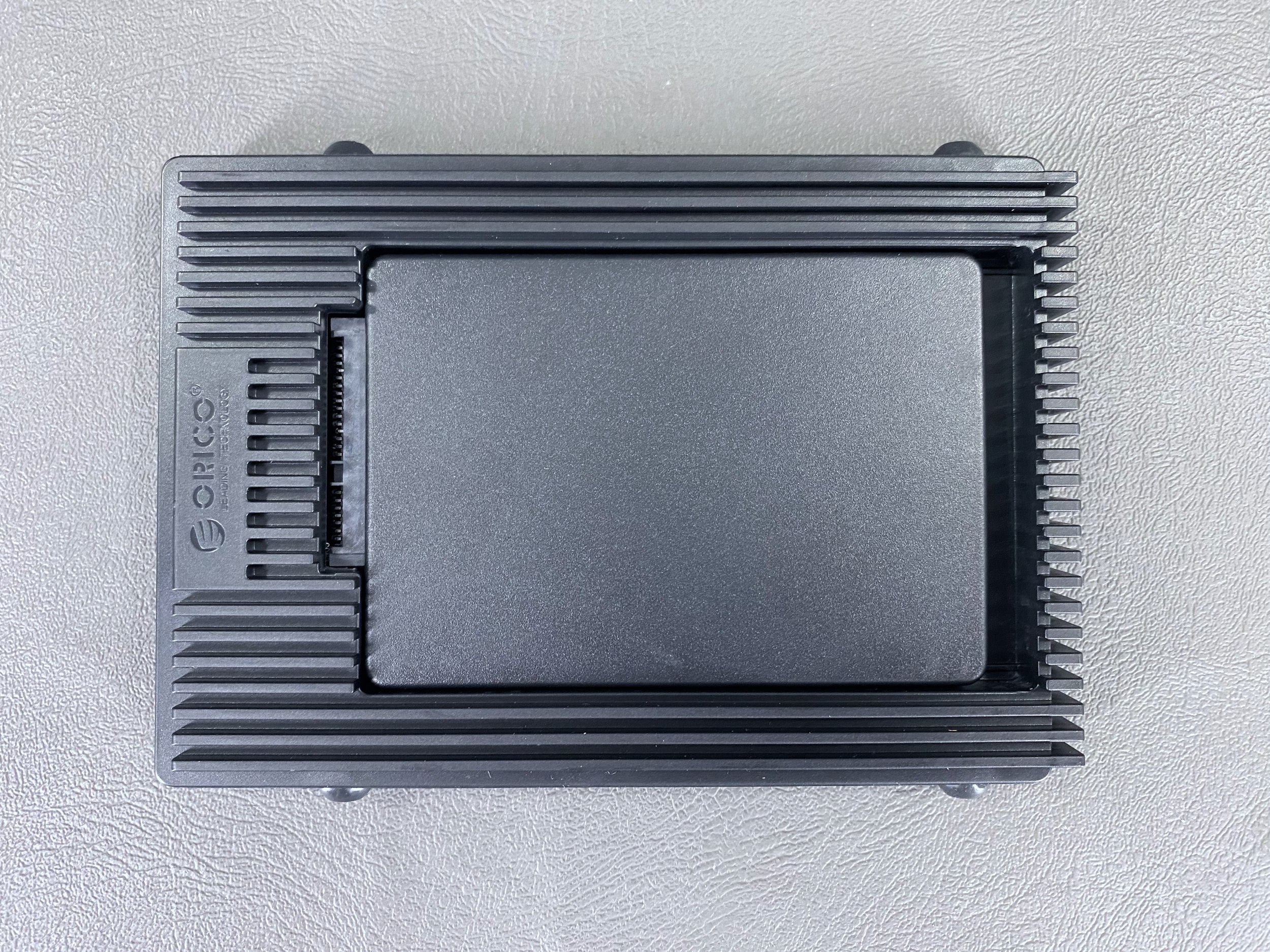iMac G5
17”
History
[specific to 17” model]
Introduced: August 31, 2004
Discontinued: January 10, 2006
Original Retail Price: $1,299
Model #: A1058
Tech Specs
Display: 17” TFT LCD
Processor: 1.8 GHz PowerPC G5
RAM: 1.5 GB (upgraded)
Hard Drive: 250 GB SSD (upgraded)
Optical Drive: Combo (DVD-ROM / CD-RW)
OS: 10.5
Condition & Notes
This unit is in great condition, with a few small scratches at the top of the front face. It is complete with all the original packaging, power cable, modem cable, keyboard, mouse, software CDs, and documentation.
All the capacitors appeared to be in good condition when I purchased it, with most appearing to be the authentic capacitors with the “K” top. There are a few in the lower section that have the “Y” top, which are sometimes the counterfeit capacitors that inundated nearly all computers from this era. I don’t plan to mess with anything internally unless it becomes necessary.
In 2024 I replaced the original 160 GB hard drive with a 250 GB SSD. HDD to SSD conversion is a common technique used in vintage computer preservation, as the original hard drives are prone to failure due to age. This upgrade also makes the computer quieter, faster, and more reliable. Scroll to the bottom of the page for more on this.
It is in fully working order and is currently running Mac OS X 10.5.
Condition & Notes
This particular machine is the 17” model introduced in mid-2005 (featuring an ambient light sensor under the edge of the display).
Packaging
iMac
Unlike later iMac G5 models, the I/O is arranged vertically above the power button on the side of the rear panel.
A label on the “foot” of the machine lists its serial number and technical specifications. Also visible is the speaker and vent grille.
The iMac up and running!
Accessories
Keyboard, mouse, power cable, modem cable, documentation, and software CDs.
All the documentation and CDs spread out: User’s Guide, OS X Tiger guide, software coupons, software license agreement, warranty, regulatory, and AppleCare info, Apple stickers, and Mac OS X Install discs 1 and 2.
System Specs
mSATA SSD Installation
This upgrade makes the computer quieter, faster, and more reliable. I chose to install a 250 GB mSATA SSD using a 2.5” mSATA-to-SATA adapter housing and a 2.5” to 3.5” SATA adapter enclosure.
The iMac G5s have a small temperature sensor for the hard drive. In this model I was able to just leave it in place since it was adhered to the bracket and not to the drive itself.
The 3.5” adapter with 2.5” assembly installed.
This SSD (left) slotted right in where the original HDD (right) was installed. The only minor difference was that the locations of the mounting holes on the bottom of the new drive were slightly different, meaning the upper screw for the iMac’s grey fan shroud (seen at center left) could not be reinstalled. I opted to just use a thick double-sided adhesive strip to hold it in place instead, which worked out just fine in conjunction with the other lower screw.
Comparison with late 2005 20” iMac G5
My 17” iMac G5 is a mid-2005 model (second revision), whereas my 20” model is from late 2005 (third and final revision). Aside from the obvious difference in size and the iSight camera, these two revisions are very different other ways as well.
The 20” has the characteristic sloped rear design of the late 2005 models, whereas the earlier 17” has a completely flat back. The two machines are built completely differently: the flat-back models are disassembled by removing the rear panel with stand, whereas the curved-back (later) models are disassembled by first removing the front housing and display.
The power button is at right-rear on the 17”, but is located at left-rear on the 20”. The I/O layout is also completely different between the two. The 20” also has a small fan grille tucked behind the stand, which the 17” model does not have.
The packaging for the two revisions is somewhat different, although this image of the iMac is used on at least one side for both models.