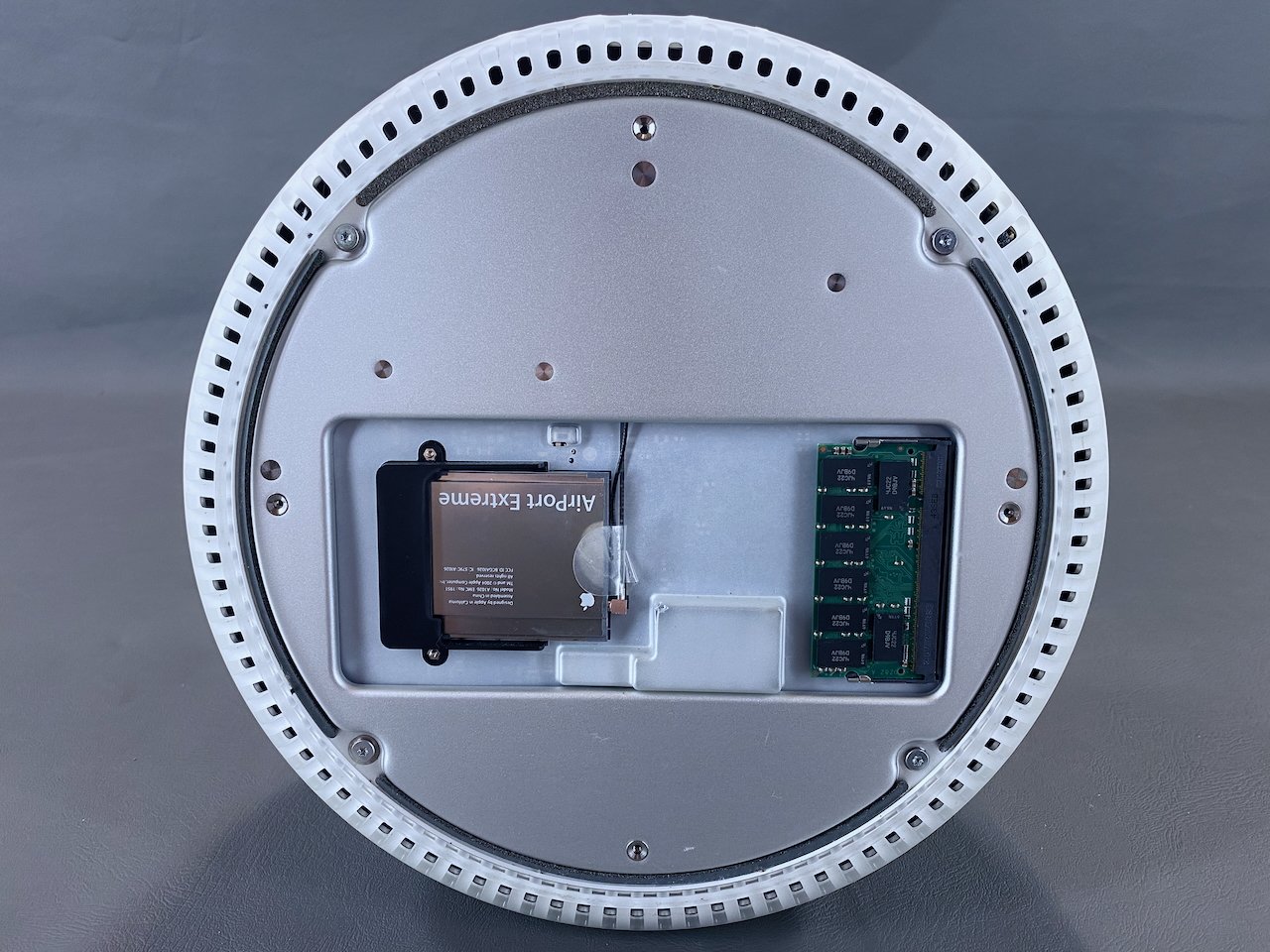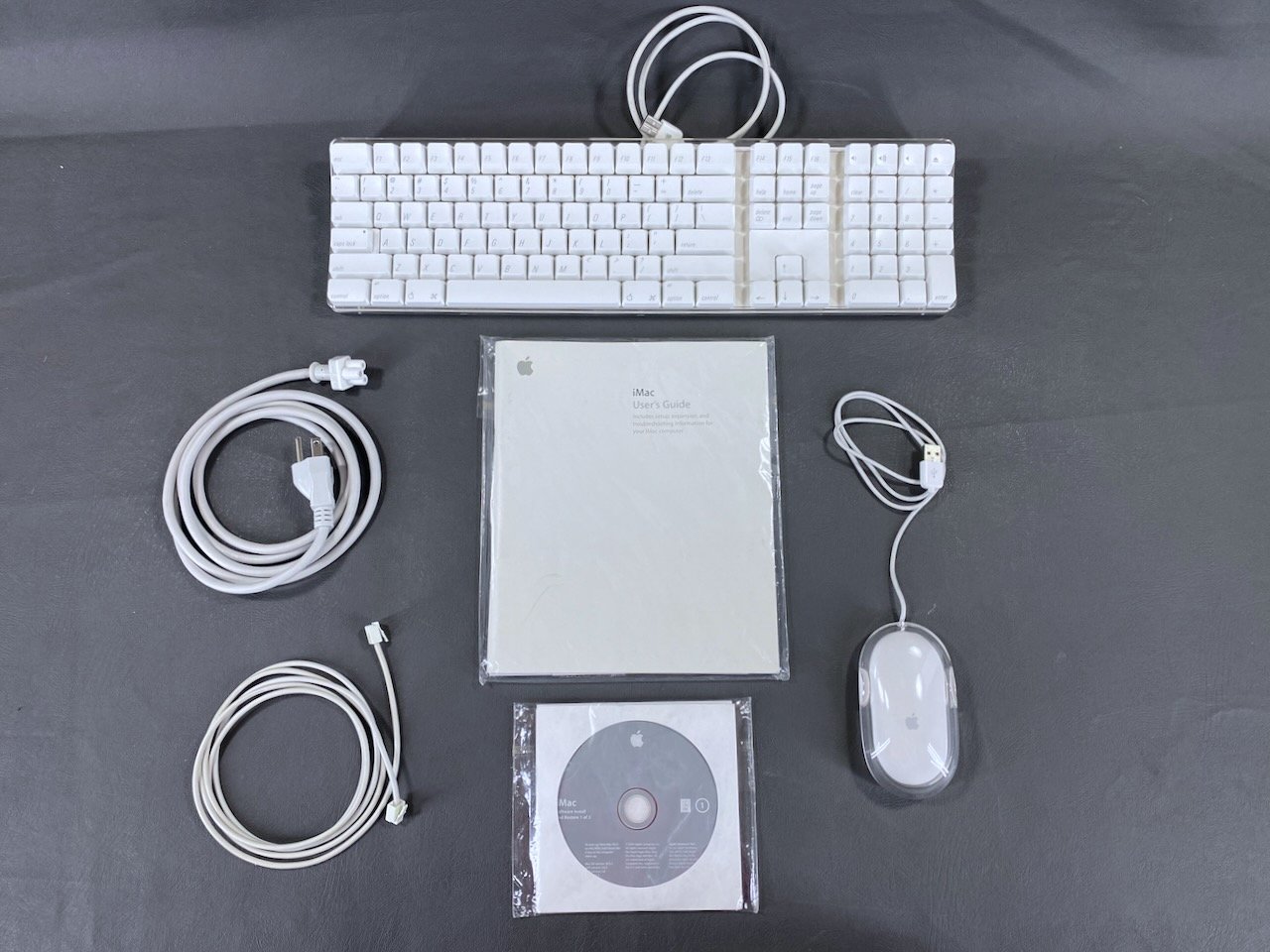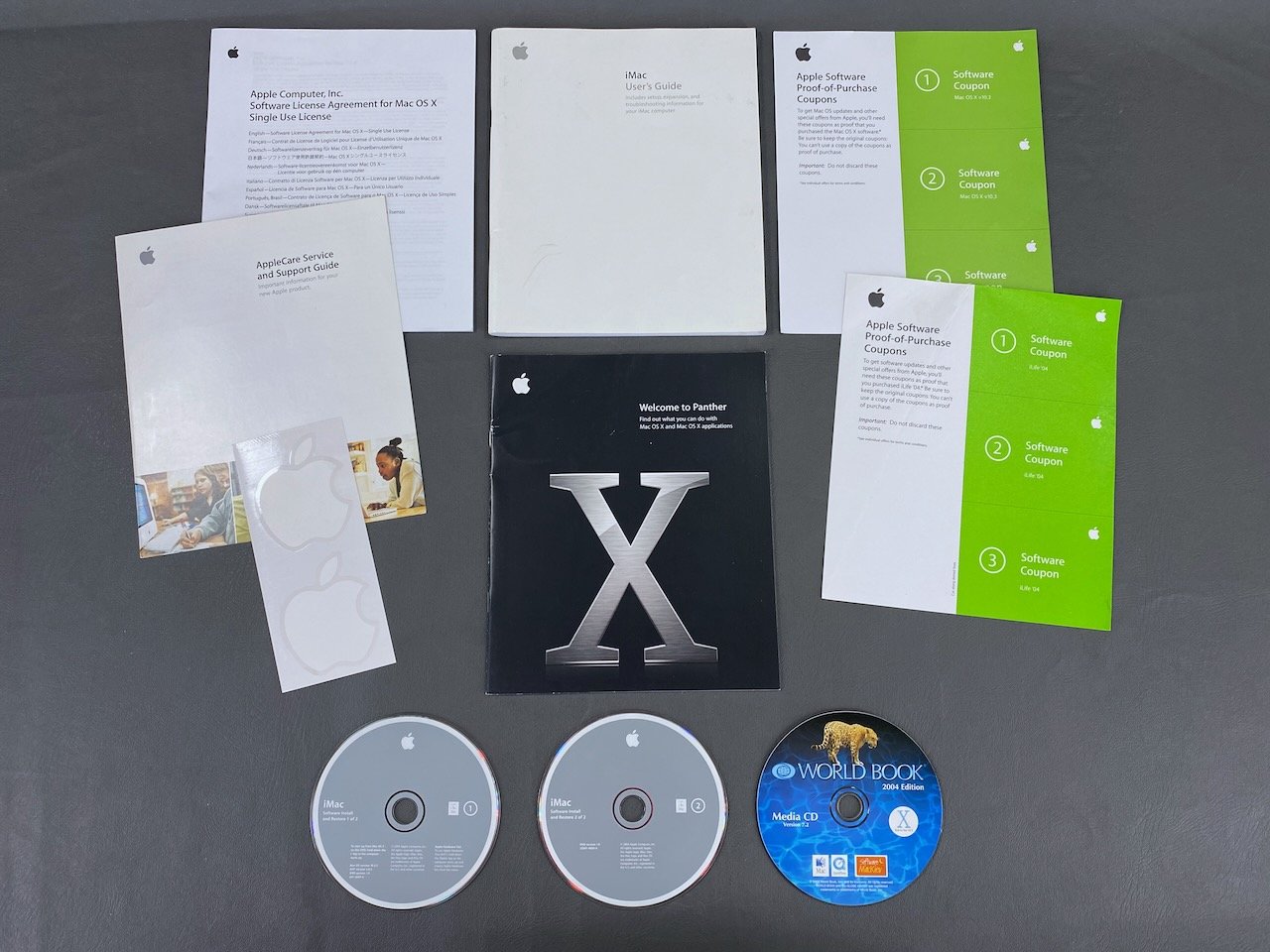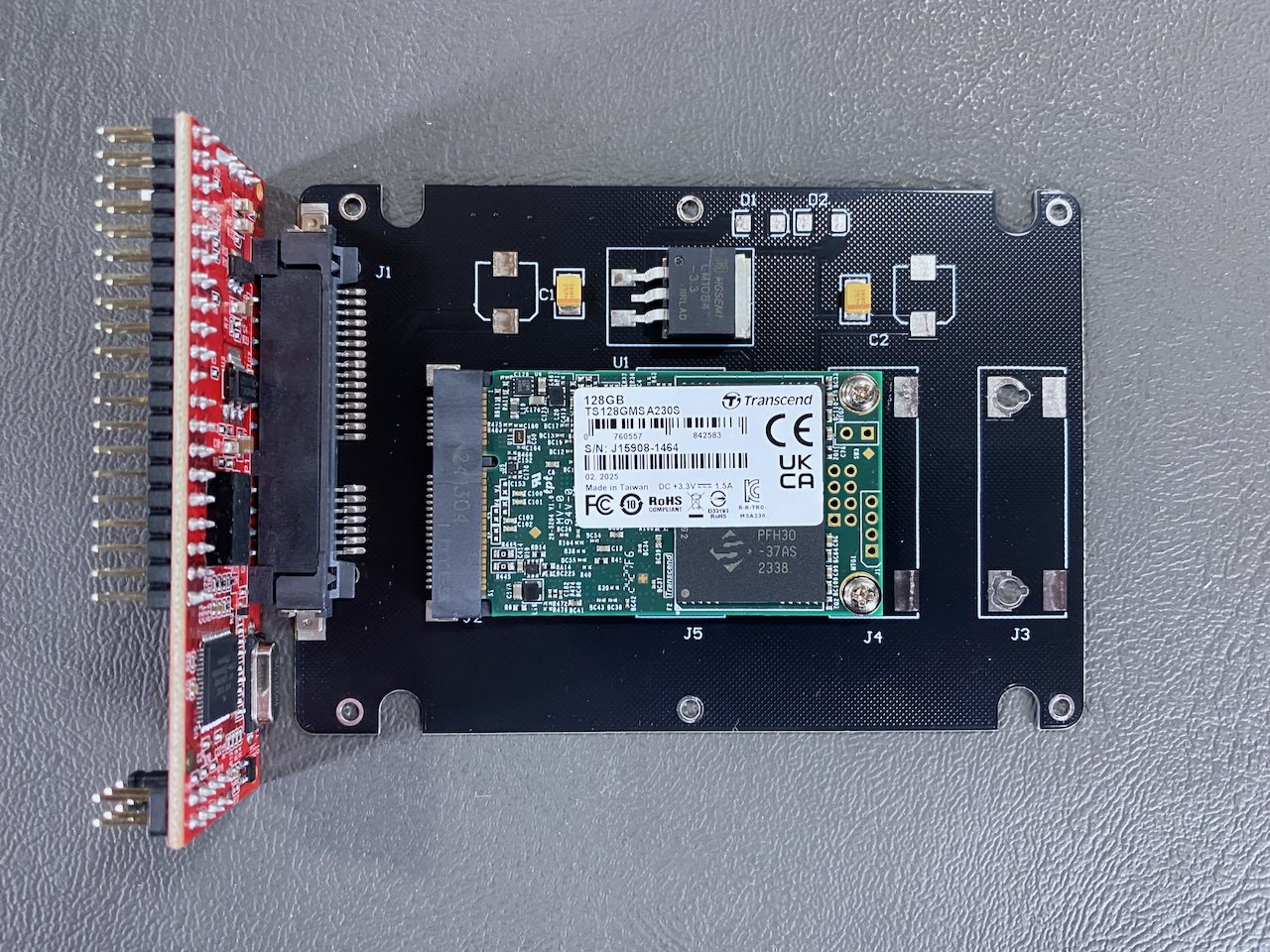iMac G4
17”
History
[specific to 17” model]
Introduced: July 17, 2002
Discontinued: July 1, 2004
Original Retail Price: $1,799
Model #: M6498
Tech Specs
Display: 17” TFT LCD
Processor: 1.25 GHz PowerPC G4
RAM: 1 GB (upgraded)
Hard Drive: 128 GB SSD (upgraded)
Optical Drive: SuperDrive (DVD-R / CD-RW)
OS: 10.3.2
Condition & Notes
This unit is in mint condition, and is complete with all the original packaging, keyboard, mouse, power cable, modem cable, software CDs, documentation, and Apple Pro Speakers.
It was purchased from the original owner, and the original ship date listed on the box is 06/15/2004 - about two months before the iMac G5 was introduced.
I opened/disassembled it when I acquired it to apply new thermal paste and thoroughly clean the dusty interior. In 2025 I also replaced the original 80 GB hard drive with a 128 GB SSD. HDD to SSD conversion is a common technique used in vintage computer preservation, as the original hard drives are prone to failure due to age. This upgrade also makes the computer quieter, faster, and more reliable. Scroll to the bottom of the page for more on these upgrades.
It is in fully working order and is currently running Mac OS X 10.3.2.
Model Identifier
This particular machine is the 1.25 GHz model from late 2003, making it the last and fastest 17” iMac G4 that Apple produced.
Packaging
Apple even included some step-by-step instructions detailing how to remove the iMac from the box, since it is a bit tricky.
The original foam shipping bag for the iMac, which covers the screen assembly.
iMac
The iMac up and running. It looks gorgeous!
Accessories
Keyboard, mouse, power cable, modem cable, software CDs, and documentation packet.
All the documentation and CDs spread out: User’s Guide, OS X Panther guide, software coupons, software license agreement, AppleCare info, Apple stickers, Software Install & Restore discs 1 and 2, and World Book CD.
The Apple Pro Speakers (with white surrounds) were bundled with higher-end iMac G4 models like this one.
System Specs
mSATA SSD Installation
This upgrade makes the computer quieter, faster, and more reliable. I chose to install a 128 GB mSATA SSD using a 2.5” mSATA-to-SATA adapter housing and a 40-pin IDE-to-SATA adapter. These red Startech IDE adapters are known to be very robust and work in many different systems. Unlike many other adapters, they also have the cable select jumper that is required in this machine.
This is how I chose to mount the SSD inside the iMac’s drive bracket using some thick double-sided tape. It was a plug-and-play solution with the original IDE and power cables. Space inside the iMac is very tight so I later bundled all the loose cabling inside the HDD bracket around where the SSD now sits. The assembly did fit back inside the iMac even with the new drive and additional cabling.
Unlike earlier iMac G4s that have a single IDE controller where both drives are connected using a single cable, this 17” is one of the later models that has dual controllers so each drive connects to the motherboard with a separate cable.
Because of this configuration, the iMac’s original hard and optical drives are configured in “cable select” mode in the jumper settings from the factory (circled in orange). The new IDE adapter must have a jumper for this (many don’t, but the red Startech boards do) and it must be set to “Cable” for cable select mode or the drive will not work correctly.