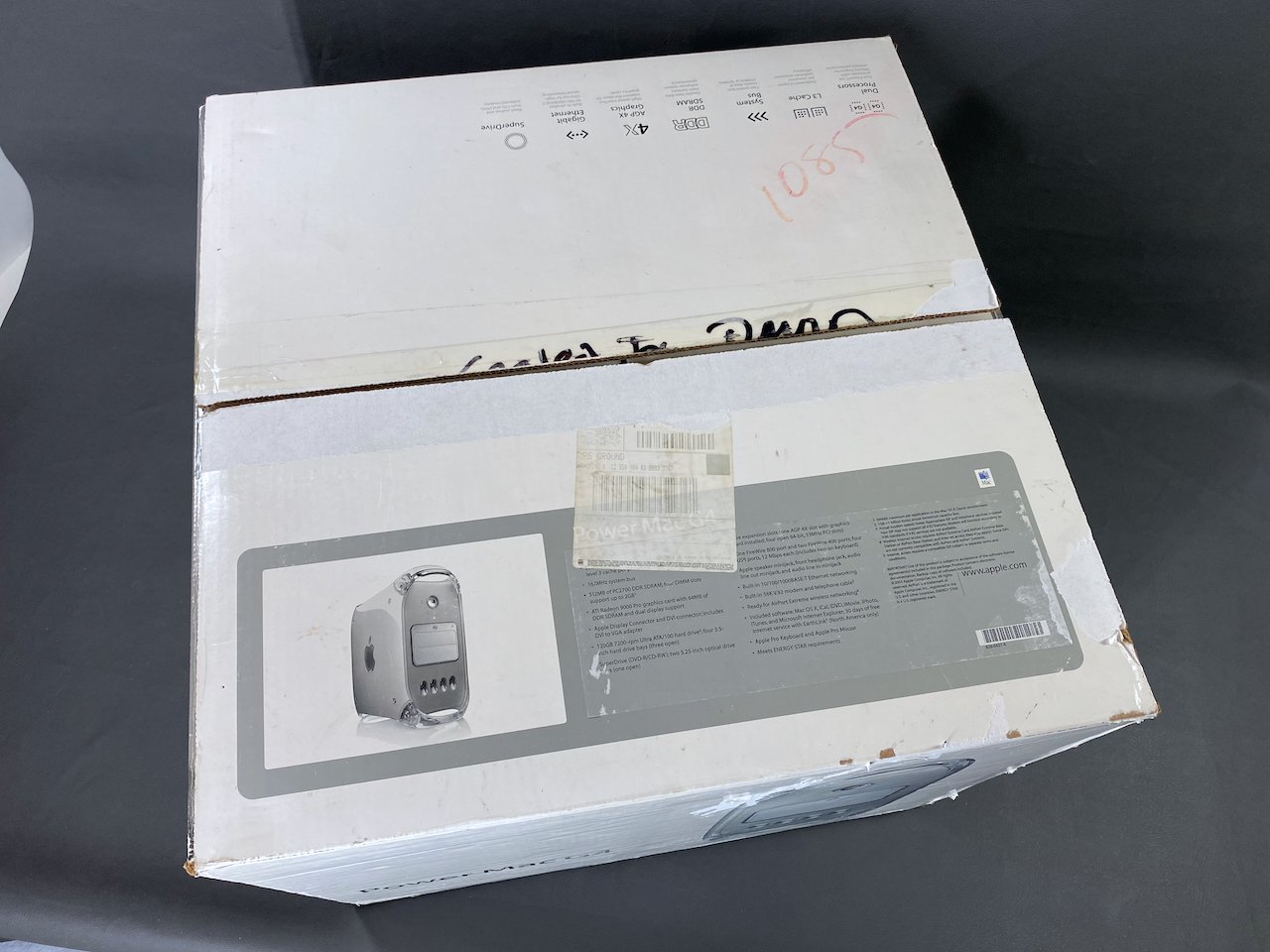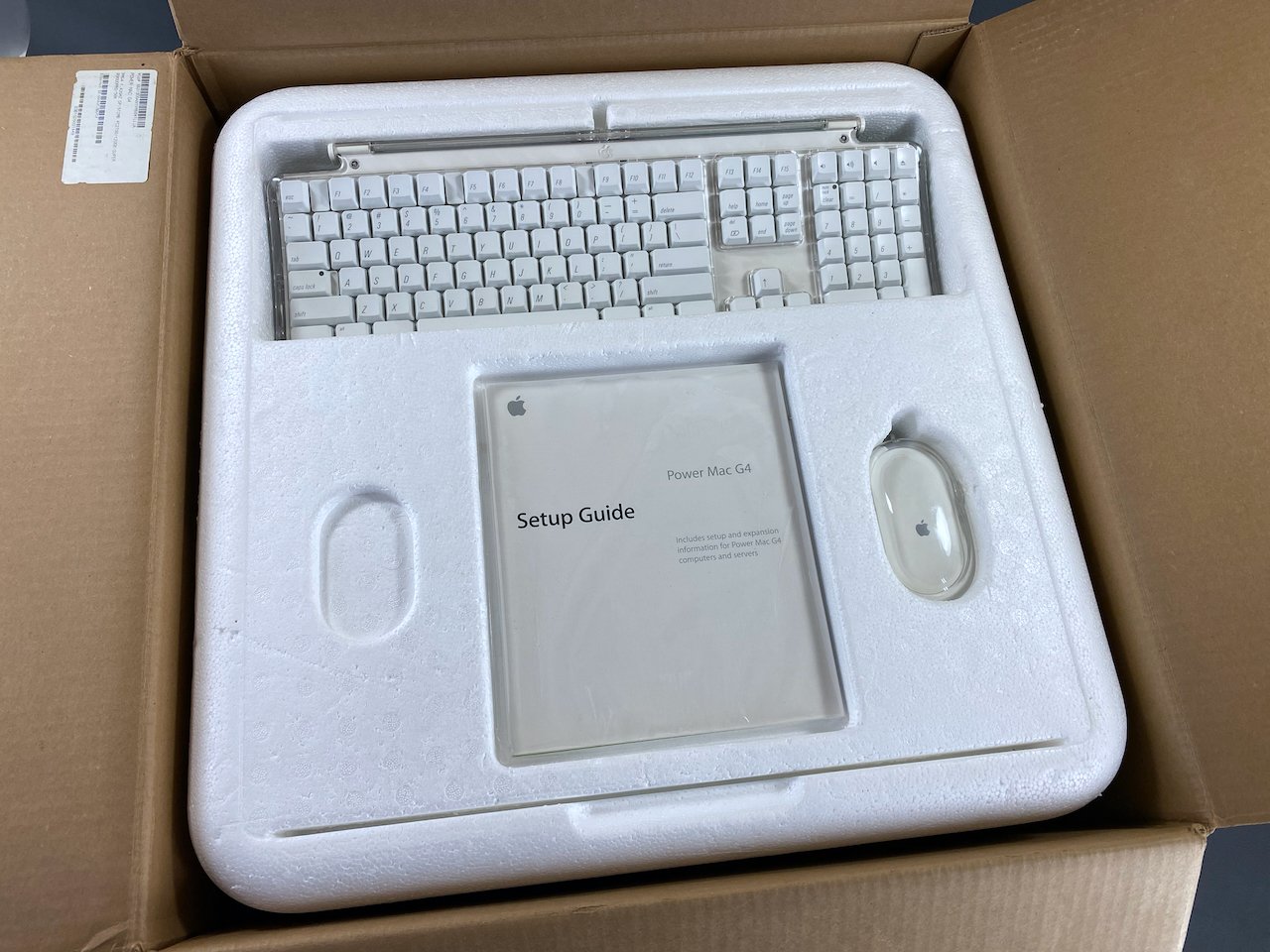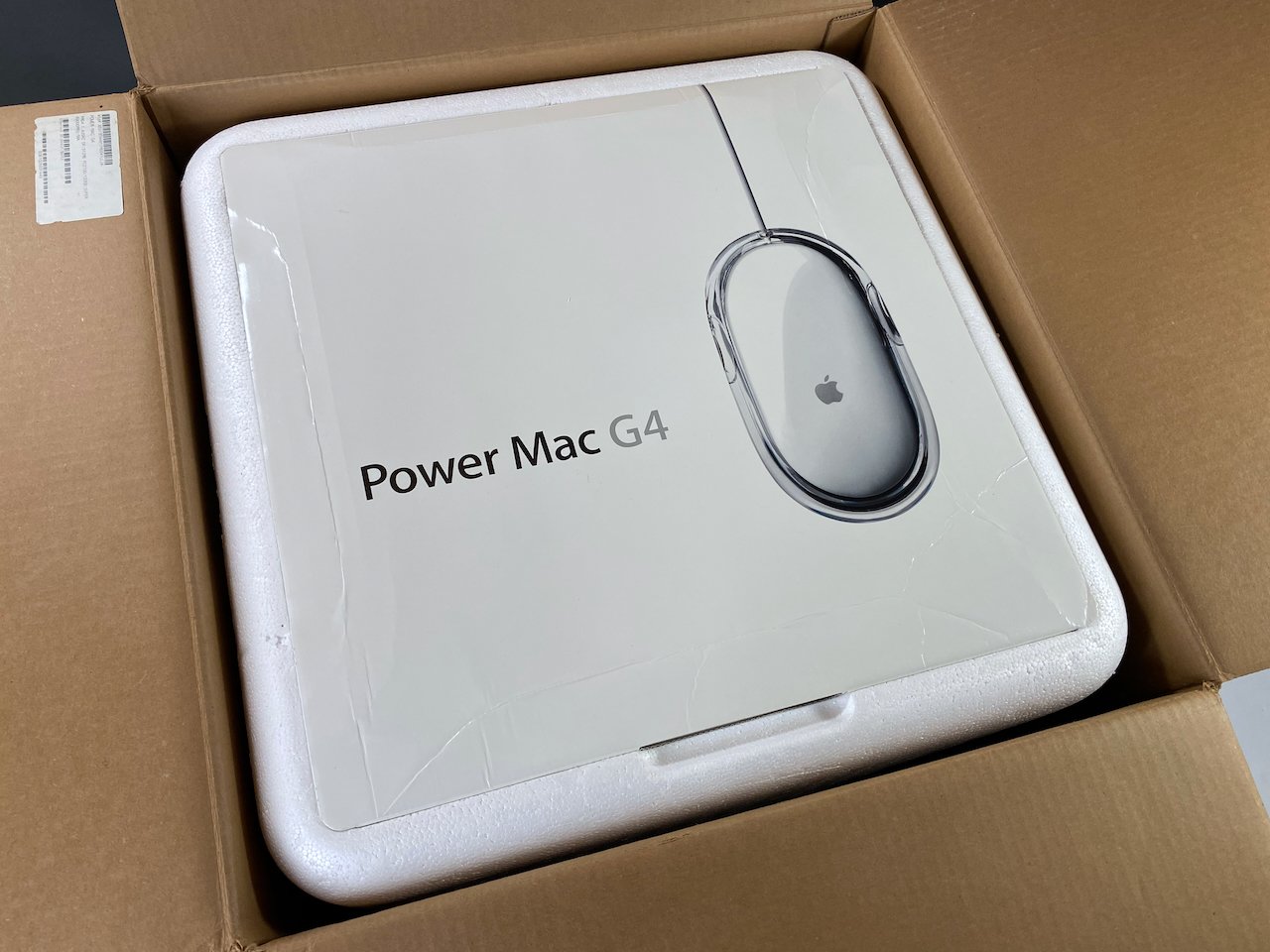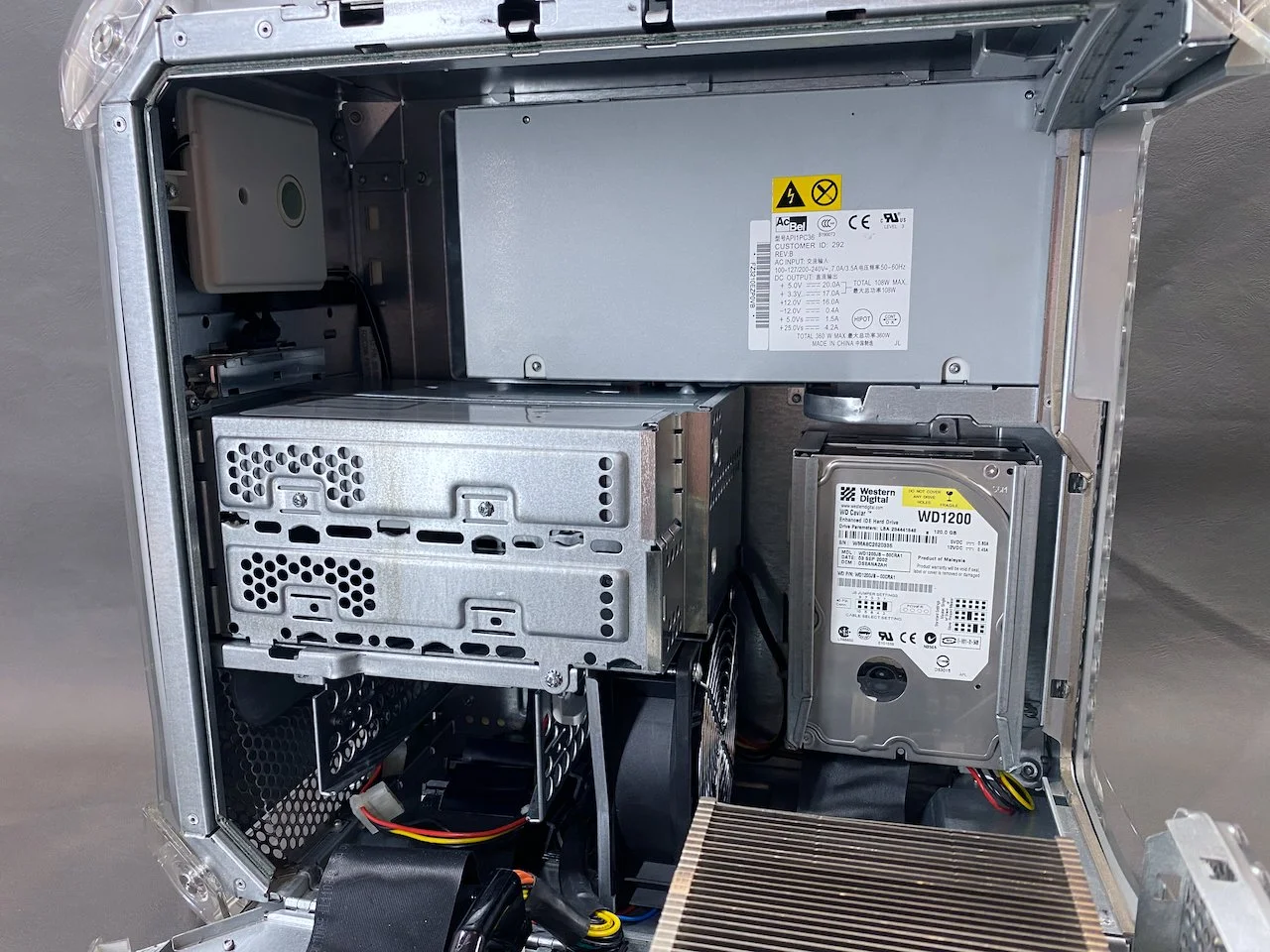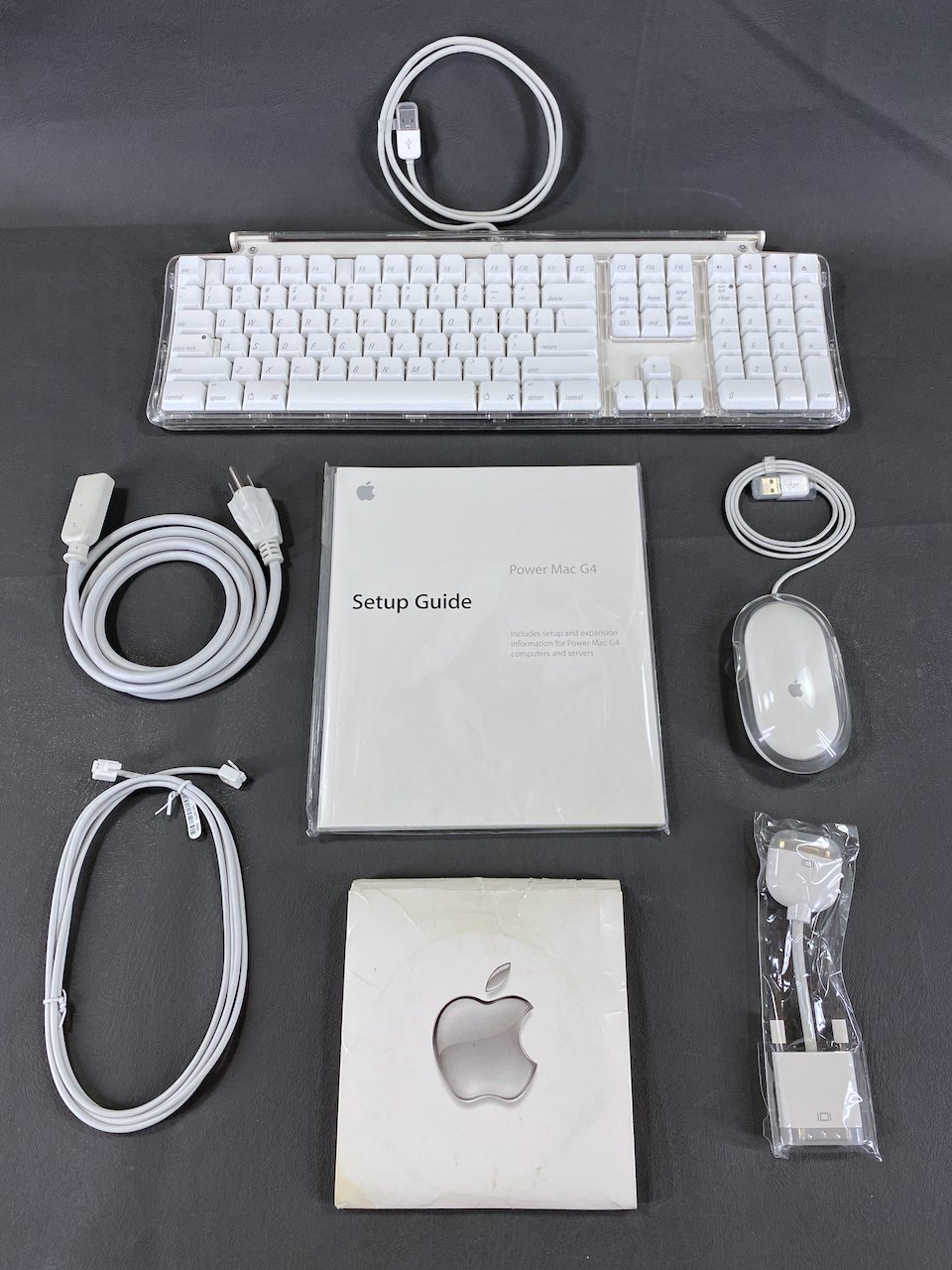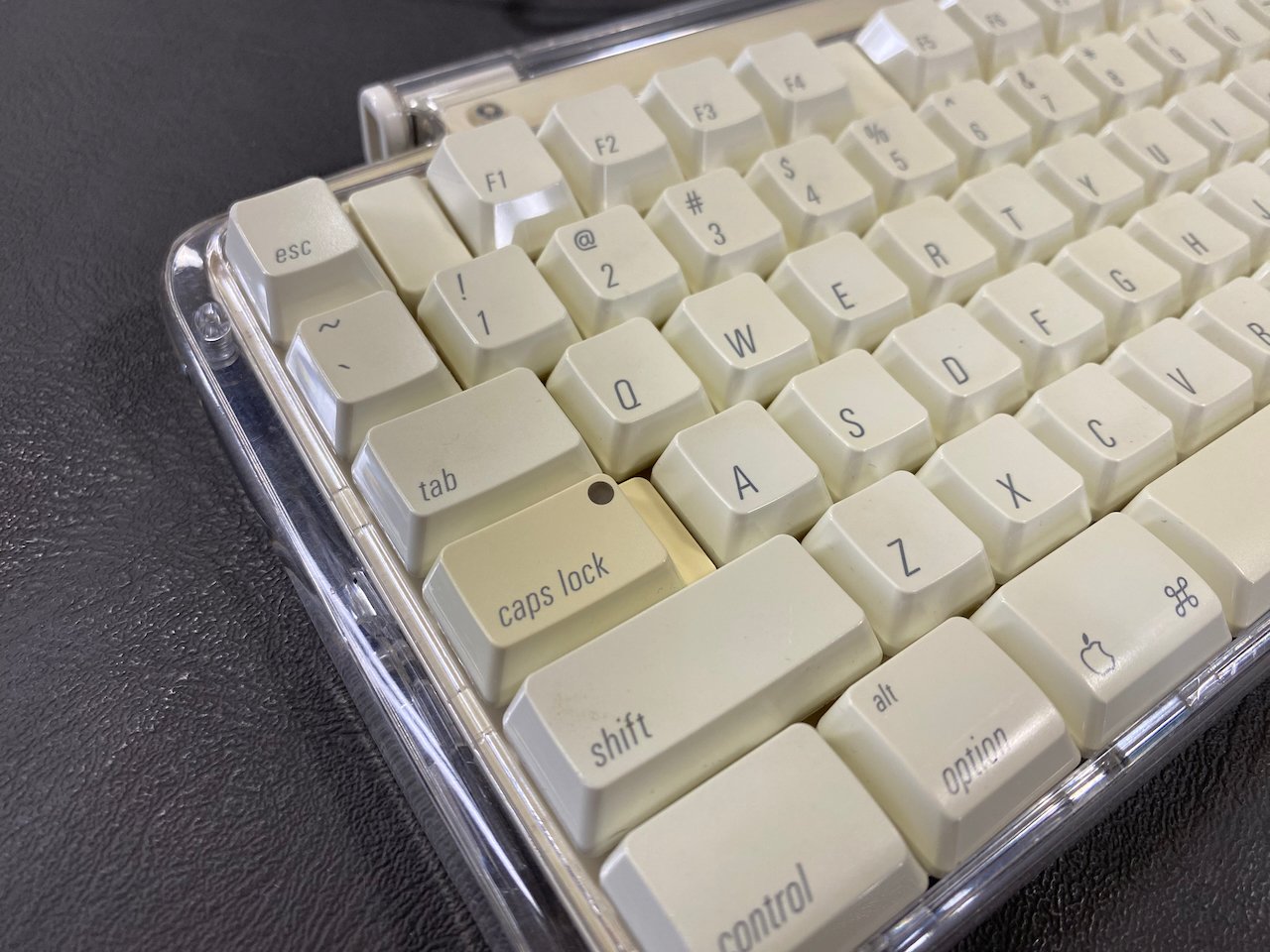— ARCHIVED PAGE - THIS ITEM IS NO LONGER IN THE COLLECTION —
Power Mac G4
‘Mirrored Drive Doors (MDD ‘03)’
History
Introduced: August 13, 2002
Discontinued: June 9, 2004
Original Retail Price: $1,299 (MDD ‘03 model)
Model #: M8570
Tech Specs
Processor: 1.25 GHz PowerPC G4
RAM: 1 GB (upgraded)
Hard Drive: 2 x 120 GB (RAID) + 128GB SSD (upgraded)
Optical Drive: Combo (DVD-ROM / CD-RW)
OS: 10.2.3
Condition & Notes
This unit was in excellent condition. It was complete with the original packaging, foam bag, power cable, keyboard, mouse, modem cable, VGA-to-DVI adapter, software CDs, and documentation.
I sold this machine after replacing it with my current “FireWire 800” MDD G4, since that machine is faster and better (although it cannot boot OS 9). I also prefer the FW800 model because it has black peripherals, which are not prone to yellowing and the need for Retrobrite treatment.
Model Identifier
This particular machine is the ‘Mirrored Drive Doors (MDD) 2003’ model, released in June 2003 alongside the first Power Mac G5s, since there were many users who still needed to boot Mac OS 9. It is notable for being the latest machine ever made by Apple that could do so. It also sold at a much lower price of $1,299, compared to $1,999 for a G5 at the time.
Packaging
The CD packet resides in a recessed slot under where the documentation sits.
The original Apple foam bag.
Main Tower
Accessories
Apple Pro Keyboard and Pro Mouse, power cable, modem cable, DVI-to-VGA adapter, software CDs, and documentation.
Setup guide, warranty info, software license agreement, AppleCare brochure, software coupons, Apple stickers, and CDs: Software Restore for OS 9 (4), Software Install & Restore for Mac OS X (1), and Apple Hardware Test (2).
With Displays
With 17” Studio Display
With 20” Cinema Display
With 23” Cinema HD Display
System Specs
Teardown & Cleaning Photos
A little dusty ...
The bare MDD chassis.
Power supply disassembly & cleaning.
Keyboard Teardown, Cleaning, & Retrobrite
This is what the keyboard looked like when I acquired it. All the keys, as well as the backing plate, had turned a nasty shade of yellow. This is most likely due to age and/or exposure to UV light.
Retrobrite in action. I used the submersion method on this one. I won’t get into the details of how this works, but there are many resources and videos online if you’re curious.
A process known as “retrobrite” can be used to reverse yellowing in plastics like this. It requires complete disassembly of the item so that the yellowed pieces can be treated in liquid.
Reassembly of the keyboard after retrobriting. These keyboards are quite complex and time-consuming to disassemble. This model has 109 keys in total.
The “After” photo! A successful retrobrite treatment - it is now the correct white color.
mSATA SSD Installation
This upgrade made the computer quieter, faster, and more reliable. I chose to install a 128 GB mSATA SSD using a 2.5” mSATA-to-SATA adapter housing and a 40-pin IDE-to-SATA adapter.
Note that the MDD G4 can be picky about IDE devices; myself and other enthusiasts have found that this particular IDE-to-SATA adapter (with the red PCB) may be the ONLY adapter that works with this model. I tried several others, such as this one, this one, and this one, with no luck.
This SSD was a plug-and-play solution with the original IDE and power cables. I chose to leave the existing HDDs in place (which are configured in a RAID array) and install the SSD in the front drive bay. With this configuration, the machine could be booted up from either option.